UMTv2 UMTPro Ultimate MTK2 0.5 is a software tool that is essential for professionals who work with Mediatek-based devices. It is important to keep the software latest updated to ensure that it is performing optimally. This article will guide you through the process of downloading and installing the latest setup of UMTv2 UMTPro Ultimate MTK2 0.5.
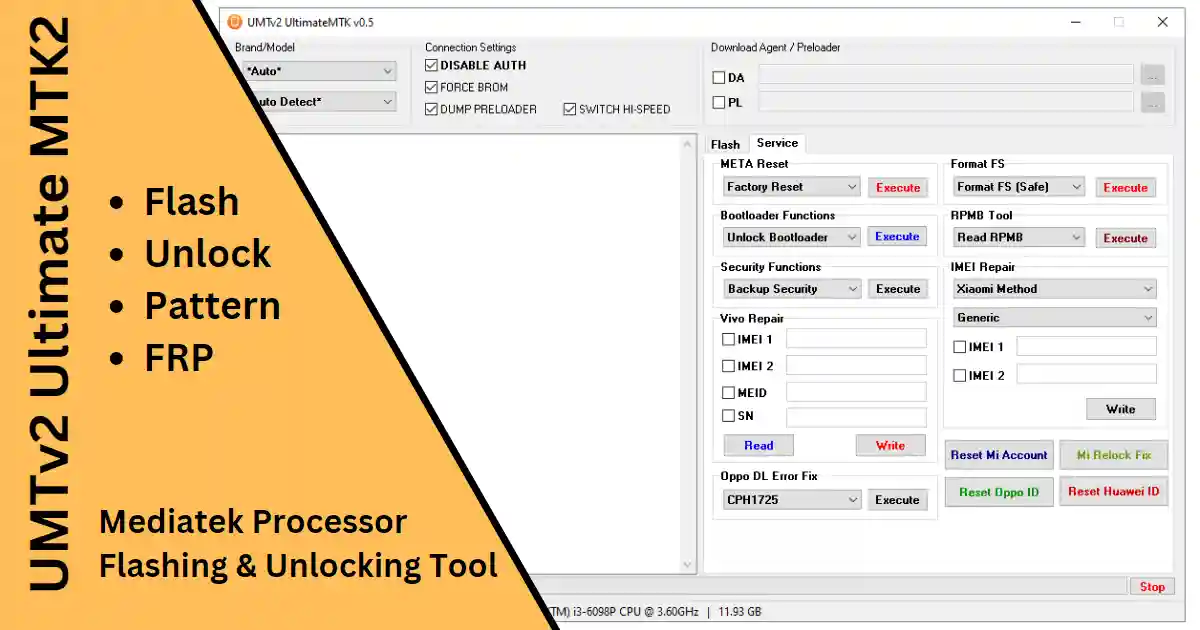
UMTPro UMT MTK2 Tool might be the most successful tool for flashing and unlocking Mediatek-powered devices. The UltimateMTK tool also allows users to unlock their FRP reset and repair devices equipped with Mediatek processors such as the MT8695, MT6775, and others.
Many Android devices, including Xiaomi, Huawei, Oppo, Vivo, Meizu, Intex, Infinix, Infocus, Lenevo, and Realme, can use it to flash the firmware and remove Pattern lock/Password/Pin/FRP. In the parts that follow, I will show you the most recent UMT MTK2 Tool configuration as well as all other versions.
There are several ways to fix the difficulties, including interpreting the data and improving the baseband, unlocking the screen, enabling Diag, and enabling Meta Mode. Fix IMEI lock with FRP lock and lock access to MI account, open network by removing screen lock access to bypass QCN read/write function, etc. All you need to do is download the latest version of the UMT MTK Tool to your computer and then connect it to the UMT dongles to activate and use it.
What is the UMT MTK2 0.5 Tool?
The UMT MTK2 v0.5 tool offers a number of new features and is compatible with more than just brand-new Android smartphones. It supports Windows 7, Windows 8, Windows 8.1, Windows 10, and Windows 11 ( 32-bit and 64-bit ).
Install UMT Support Access 2.0 on your PC to register your Hardware Dongle and Ultimate Multi Tool’s installation version. If you want to get the UMT Dongle Tool (Ultimate Multi Tool), you can get it here. All distinct versions are available for download.
UMT MTK2 v0.5 Setup is a complete program for quickly and efficiently restoring the functionality of any Mediatek Android phone. It is more than just a tool for assisting users with firmware flashing.
However, it also aids in boot improvement. Reset Locks and Reset FRP (On devices that allow this capability) Lock Reset (All Android Versions; Encrypted Userdata Not Supported) Reader pattern (Android 5. x and earlier, encrypted user data is not supported) Format FS (Advance), IMEI Repair in META/Boot Mode, and many other features.
Features of UMTv2 UMTPro Ultimate MTK2 Tool
- An easy interface that is suitable for both novice and experienced users.
- To learn and utilize the tool, you do not need to be an expert.
- It is a complete solution for any Mediatek Android phone.
- It easily supports all Mediatek Chipsets, and the latest version contains a brand-new chipset.
- It allows you to flash the stock firmware of Mediatek-powered devices and smartphones.
- Pattern Locks, Password Locks, and Pin Locks can all be disabled or removed.
- It also turns off the Google Account FRP Verification lock on Android devices.
Get the most recent update configuration from UMT Access Support Access2.0.
New Security Bypass Method
- This procedure is quicker than the previous one.
- For this version, you must install a new driver.
- If you have a driver problem, please utilize install the driver.
- Uninstall the libusb and UsbK drivers if the driver installation fails.
Important Reminders *
- You can flash the device in both BROM and Preloader modes. – If the default DA does not work, use your own DA in custom DA mode.
- Force BROM may not function on updated security; instead, use Test Point. – When using Test Point, you must select Preloader in PL (this is not required when flashing
- Select PRELOADER in the connection settings to connect the device in Preloader mode; otherwise, the software will attempt to crash Preloader (may not function on new security devices).
Download UMTv2 UMTPro Ultimate MTK2 (Latest versions)
UMTPro MTK2 allows you to install the factory ROM for Mediatek devices.It can assist you in unlocking, repairing, or replacing your Android smartphone.We recommend that you use the most recent version of this programme for the best results.
UMTPro MTK2 Latest Setup Modified Update UMTv2 UMTPro UltimateMTK2 0.6.7z 04-Jul- 2023 UMTv2 UMTPro UltimateMTK2 0.5.rar 21-Apr-2023
How To install UMTv2 UMTPro Ultimate MTK2 Tool
- The first step is to download and unzip the UMTv2 UMTPro_UltimateMTK2 0.5.rar utility zip file.
- Double-click the Setup File > Yes Cheek radio button, I accept the Agreement >Next > Next >Next >Installation Tab. Wait until the bar has finished processing. Next > Select the Finish button.
- Download the Mediatek USB Driver and correctly install the filter driver on your computer. The UMTPro MTK2 tool will not recognize your Android smartphone if you do not have these.
- Start the program you will see the main interface.
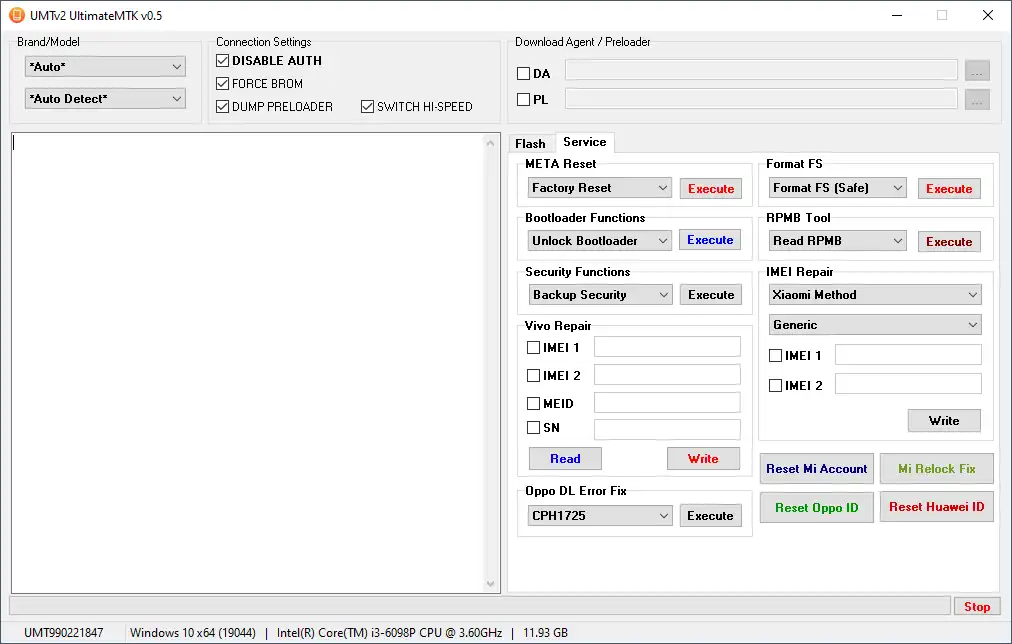
- Then, select the “Service” or “Flash” tab right side of the software
- Select the Services which you want to repair (for example, Read info, Reset / Format, Reset FRP, Reset Mi Account).
- Then click the Execute Tab.
- Then connect the Android device or gadget to the required modes, such as Meta or BROM Mode, or Preloader Mode.
- Do not unplug your device throughout the flashing process. If you do, you may get dead problems or boot loops on your Android device.
Notic Using UMTv2 UMTPro Ultimate MTK2*
- Make a backup: When you flash the stock firmware with the UMTv2 UMTPro Ultimate MTK2, your data will be deleted. As a result, we recommend creating comprehensive backups of all your data on the device.
- Credit: The UMT Team is solely responsible for any credit. The UMT Team. They created and distributed the program.
- Download the most recent software version: If you want to get the most current version of this program, go to this page to download the UMT MTK Tool (the most recent version modified above).
- USB DriverTo connect your device to an operating system, you can install a few USB drivers. Install the MediatekUSB driver.
- Extra UMT Modules: Additional UMT module tools are in this section. UMT supports Access, UMT MTK, UMT Unisoc Tool, and UMT QC Fire Tool.
Conclusion
Our mobile phones have become an inseparable part of our daily lives. When they fail, it can be difficult to restore them. UMTv2 UMTPro Ultimate MTK2 Tool is a professional tool that simplifies the repair of MediaTek processor Smartphones.
You can use the UMTv2 UMTPro Ultimate MTK2 tool to repair and diagnose your Mediatek CPU-powered smartphone. You’ll be able to unlock your phone in minutes with this tool. It’s similar to. Pattern unlock, Google account FRP removal, and logo hang, among others.UMTPro UltimateMTK is an excellent alternative for anyone looking for a quick and easy way to repair their phone.
“There is also a UMTv2 UMTPro Ultimate MTK2 crack tool on the Internet, but I recommend you not use a crack tool to unlock your phone because crack tools can damage your Windows system or cause your smartphone to become permanently dead. Make sure you use the crack tool.“