This website provides a solution for printer-lined print or blank-page printing issues or not clear Print. Simply follow the instructions and your printer will print as if it were brand new. If you have the same problem with your printer . This article is ideal for Epson printer users since it provides step-by-step instructions for cleaning the printer’s heads with minimal effort.
To clean the head of an Epson L3110 printer, follow the step-by-step instructions provided on this page. If your printer is showing double lights blinking or the inkpad is nearing the end of its service life, click here to fix the problem.
How to Perform Head Clean Epson L 3110 Series Printer
You must starting by to access the control panel, go to the start menu, search for “device and printer,” and then click.
If you are using Windows 10, please follow the steps outlined in the snap. Instructions for cleaning the head of an Epson L3110.
Control Panel : Open Control Panel and click on Devices and Printers.
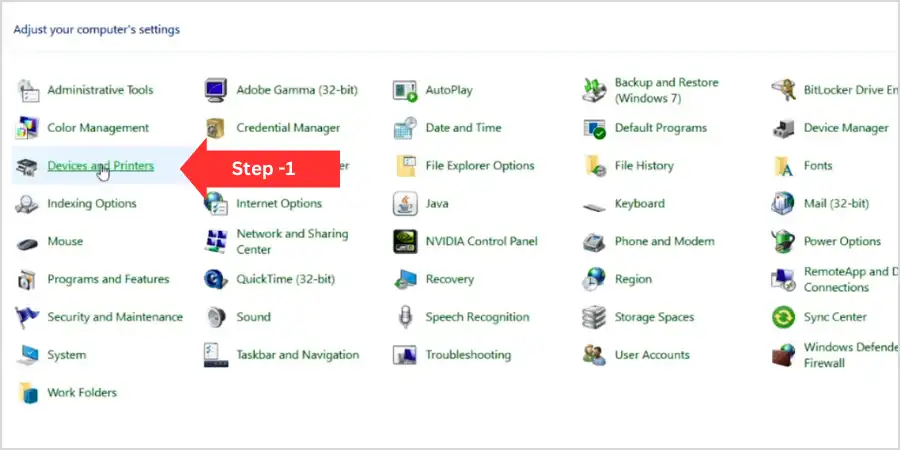
Printer Preferences : Select active printer which you want to clean ,then right click on it and click on printer prefernces.
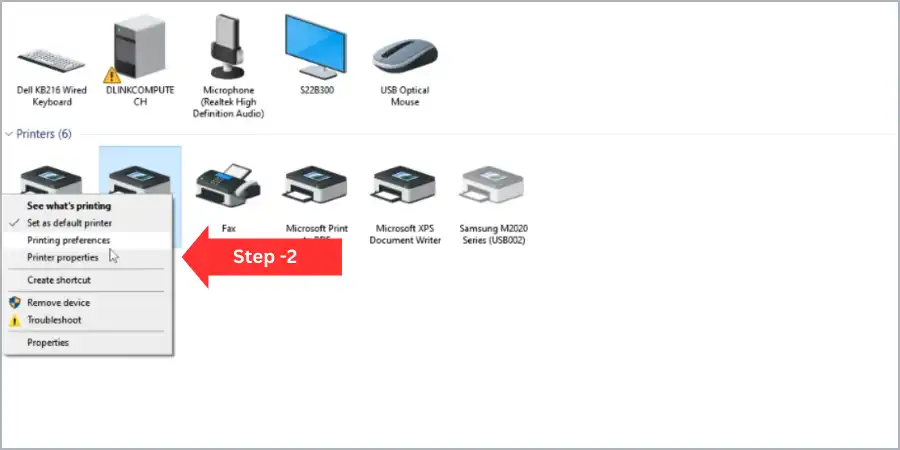
Mantances Tab : Click on Maintances Tab
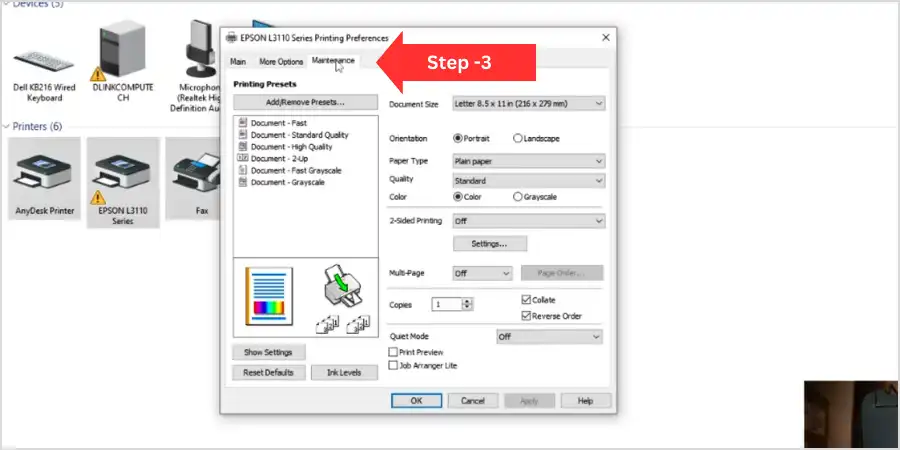
Head Cleaning : Now that all of the Epson maintenance tools are open, use them to solve the issues with your printer. For example, if your printer needs a nozzle check, click on that option. However, since head cleaning is the issue that is being displayed, click on the head cleaning option for Epson l3110 Printer head clean and wait something for complete the process . Then check the print.
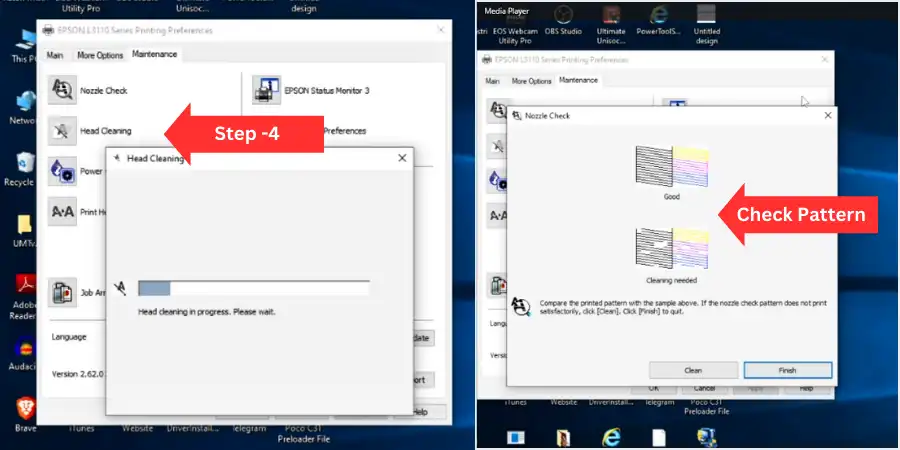
Power Cleaning : After the Head cleaning Print line not clear or pattern not clean or print black then try to power cleaning and wait 10 to 15 minutes for process complete . after that your print head problem may solve properly. Then process also work when insert air in ink pipe. After complete all process Restart printer antd test print.
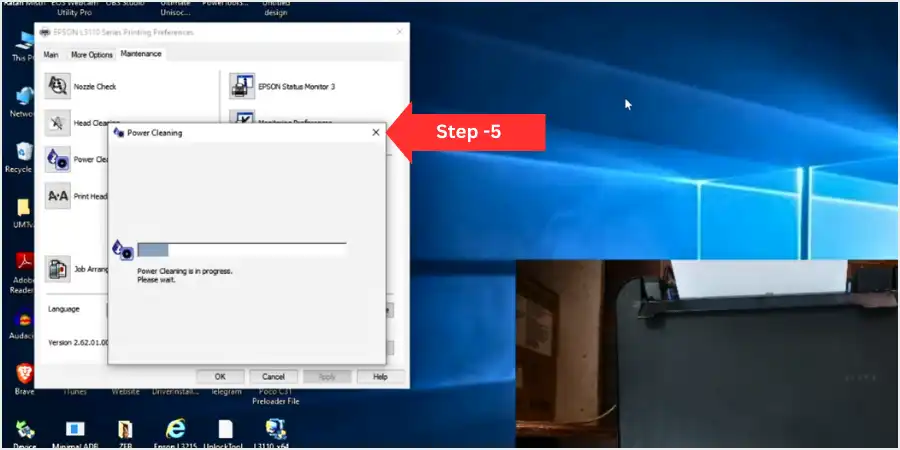
Conclusion
Head cleaning is a simple process for epson printer. This process is power full when printer not print correctly .Maintaining a clean print head is essential for high print quality and printer life. Regular use, high quality orginal ink, proper shutdown procedures, and external cleaning all help to keep the print head sparkling clean. Remember that a well-maintained print head results in crisp, hassle-free printouts.
FAQs
How do i clean my epson printers head ?
Epson Printer Head cleaning is simple process jus follow abobe post.
How do i fix paper jam in L3110 Printer ?
First, close the print queue on your computer. Then, open the cover and carefully close it. Gently remove any trapped paper.
How do i clean Printer Head Manually ?
You can clean the printhead, but first make sure it’s necessary.
How do i reset my L3110 Printer ?
You may quickly reset your l3110 printer by clicking the link, seeing the video, downloading the resetter, and doing the same thing for free. Free epson l3110 resetter