The FRP bypass process is very simple and only takes a few minutes to complete. But, there are a few things you need to know before you start the process. In this article, we will walk you through the steps of Vivo t1 5g FRP( Google Account Lock ) bypass android 12 2022.
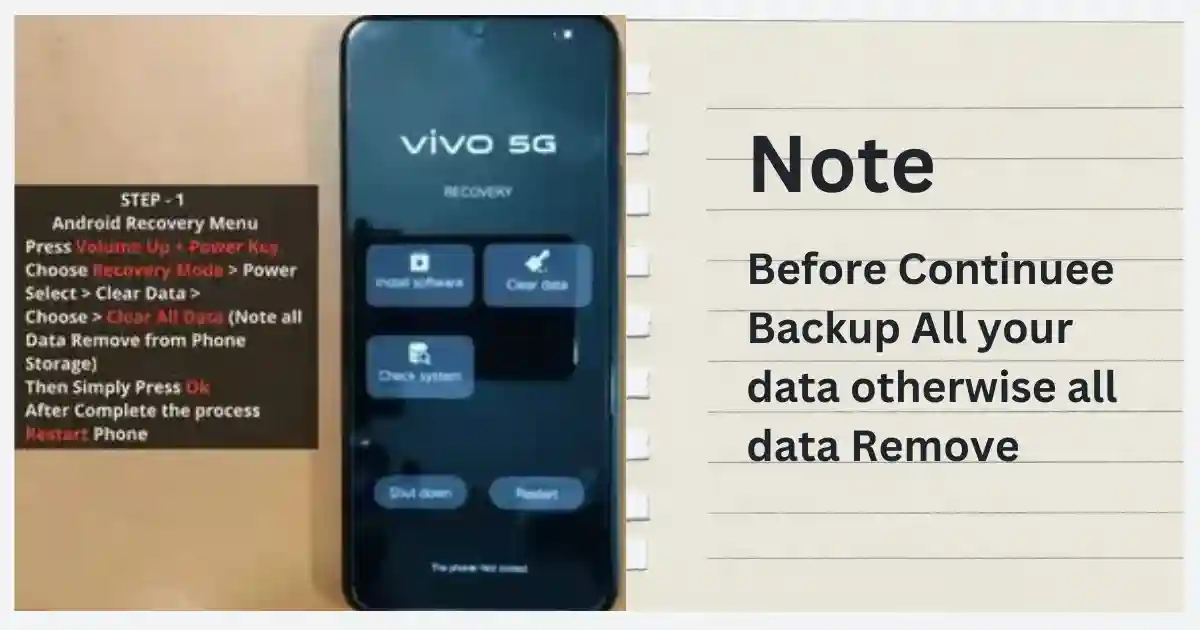
In that way to Recover Android Data After a Factory Reset?
The method of factory reset used to be such that whenever the user does a reset. All data and settings get deleted from one’s phone. This brings the phone back to the condition in the condition it was in the moment it left the factory. Thus giving to the term ‘factory’ reset.
How to Perform a Factory Reset?
To do a factory reset Vivo t1 5g FRP lock, all one needs to do is go to their Android smartphone’s Settings section. From there, go to the System settings, where you will find the Reset option.
In the section, the is an option called reset all Settings, which you need to choose so on do a factory reset. Remember, always back up your important data like contacts, music other things. You find it important before doing a factory reset.
Is Data Recoverable After a Factory Reset?
Yes, it must be well-known that Android data is recoverable even after one does a reset. This is a crucial item because it can assist people who have lost something crucial. It might be harmful to those who did a factory reset to protect their data.
Many tools and software are available. You can Recover your mobile phone’s deleted data. All one needs to do is look for them on the internet, and download them. They use them for extracting deleted data from a mobile phone.
Now the question is that can we still protect our data? The answer to that is also yes. You can still protect your data.
Built-in Encrypt of Android Devices
In the past Android published its operating system. Android phones did not come with default encoding. One needed to put it up Once doing a factory reset so that their recovered data cannot be direct.
However, since it was updated to the Marshmallow 6.0 update came out, the phone is equipped with encryption that’s been activated, which means that even if you do manage to retrieve your phone’s files however, you won’t be able to access them. to access it directly without going through the encryption.
Cloud Backup
The cloud backup option is another feature that you must consider. The majority of phones today are able to sync data from important devices on Google Drive from where you can retrieve the data on a new device, or perhaps your old one after the deletion of Factory reset can be done by logging in to your Google account. Google account.
But, there’s no assurance that cloud backups such as Google Drive are completely safe. In fact, it’s the exact opposite of safe. There have been many cases of cloud storage of people being hacked and their data being stolen, so always remember to keep only unimportant data on your Google cloud storage.
Vivo t1 5g FRP bypass is a process of bypassing the Google Account security measure on your Android devices. When you perform a factory reset of your Android phone, the FRP bypass process will automatically start. However, if you don’t have a Google account, you can still bypass the FRP lock by following the steps below.
vivo t1 5g FRP bypass android 12 is a new phone from the company that promises to bring some great features to the table. The phone sports a 6.1-inch full HD+ display and is powered by an octa-core Qualcomm Snapdragon 765G processor. It is equipped with 6GB of RAM, and a capacity of 128GB.
The Vivo t1 5g FRP bypass android 12 is a great phone for those who are looking for a mid-range device that offers all the features of a high-end phone. The only downside is that the phone is not yet available on the market.
Bypassing the FRP lock on your Android device can be a difficult and boring task. However, with the right steps and tools, it can be easily done. In this guide, we will show you how to bypass the FRP lock on your Vivo t1 5g running Android 12. Without Pc.
To begin, you will need to have the following items With Pc :
- A wifi Network
- A Vivo t1 5g FRP lock running Android 12
Once you have all of the items listed above, you are ready to begin the FRP bypass process.
There are three Simple Step Follow and unlock your Phone
Step – 1
- Factory Reset Your Phone
- Power Off your Phone
- Press Volume up + Power Key
- Choose Recovery Mode > Press Power
- Select > Clear Data >
- Choose > clear All Data ( Note: All Data of your Phone Storage removed)
- Then Simply Press Ok
- After completing the wipe data Process Phone Restart Normally.
Step- 2
First Step of the FRP Unlock Process
- Press start > Agree 2 or three times> connect wifi > and Next continue when seeing Gmail.
- Back to start Manu >
- Click on Auxiliary Settings for reading >
- Talkback > Use Talkback On the Next
- Draw Reverse L >
- Choose while using the app >
- Use Voice command >
- Say Google Assistant > Next
- Volume up + Power off Talkback
- Say Open Youtube > Ac Setting>
- About >youtube terms of services>
- Accept > No thanks > Open Browser>
- Type “dlinkcomputech/frp” in your browser >
- Click on Settings App >System > Reset Option>Reset All Settings
- Then Restart Automatically.
Step- 3
Second Step Of the Frp unlock Process
- Press start > Agree 2 or three times> Connect wifi > and Next continue when seeing Gmail.
- Back to start Manu >
- Click on Auxiliary Settings for reading >
- Talkback > Use Talkback On the Next
- Draw Reverse L >
- Choose while using the app >
- Use Voice command >
- Say Google Assistant > Next
- Volume up + Power off Talkback
- Say Open Youtube > Ac Setting>
- About >youtube terms of services>
- Accept > No thanks > Open Browser>
- Type “dlinkcomputech/frp” in your web address bar > Next Select
- Set Screen Lock > Set Pin > Confirm Pin> Yes I’M IN > GOT IT > All Done
Then Just Press Power Button you See Your Phone is the lock. Restart the Phone
And insert your Pin and pass the Simple Steps And Enjoy Your Phone.
If You Not Understand The Above Process See the Below Video How Can
Conclusion
If you have forgotten your Google account credentials and you are unable to bypass the FRP lock on your Vivo t1 5g FRP, there are a few methods you can try.
One method is to use a Google search to find a bypass FRP app. There are a number of these apps available, but not all of them are reliable. Another method is to use an FRP bypass tool. These tools are designed specifically for bypassing FRP locks and can be found online.
Once you have bypassed the FRP lock, you will be able to access your Vivo t1 5g FRP device and use it as normal.