UMT QcFire is the best tool for Qualcomm Powered devices for flashing and unlocking Android 13 and 14 and other versions of installed smartphones. The QcFire tool can also help users unlock the FRP reset and fix their device powered by a Qualcomm CPU.
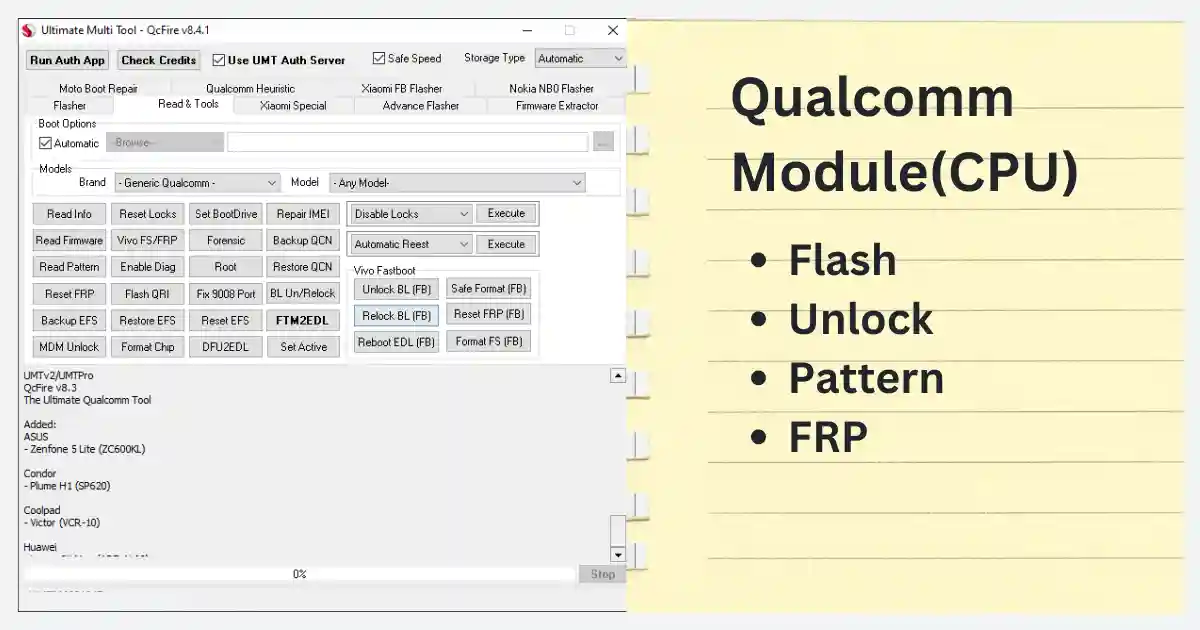
You can use it to flash the firmware and remove Pattern lock / Password / Pin / FRP from many Android devices, including Xiaomi, Huawei, Oppo, Vivo, Meizu, Meitu, Oppo, and Realme.In the following sections, I will present the latest UMT Qcfire Tool v9.3 setup and all other versions.
What is the UMT Qcfire Tool?
UMT Qcfire setup provides an inclusive package to repair the functionality of any Qualcomm Android handset in a speedy and advanced method. Its users not only in flashing rom files but also in improving boot Reset Locks, Read Information Format FS, Read Pattern, enabling Diag Root Android Reset FRP, Fix 9008 Port Flash QRI disabling screen locks, resetting QCN, repairing IMEI, and numerous others.
Install UMT Support Access 2.1 to register Your Hardware Dongle and Ultimate Multi Tool’s installation version on your computer. If you want to download UMT Dongle Tool (Ultimate Multi Tool) UMT Dongle Tool (Ultimate Multi Tool), all separate arrangements can be downloaded here.
Features of UMT QcFire Tool
- A simple and easy UI is perfect for both new and experienced users.
- You do not need to be a professional or a professional to master and utilize the tool.
- It’s a complete solution for fixing the problem on any Qualcomm Android handset.
- It can support all Qualcomm Chipsets versions with ease.
- They are only designed exclusively for Qualcomm phones.
- It supports flashing stock firmware on Qualcomm-powered devices and smartphones.
- You can Disable/Remove Patterns, Passwords, and Pin locks.
- It also removes the FRP Google Account Verification lock available on Android devices.
- You can download the most recent Update Setup from UMT Access Support Access.
Download UMT QcFire Setup File (Latest versions)
UMTPro QcFire allows installing stock ROM on Qualcomm-powered devices. It can also help repair or unlock or repair your Android smartphone devices. We suggest using the most recent version of this application for better results.
UMTPro QcFire Latest Setup Modified Update UMTv2 UMTPro QcFire v9.3 Setup.zip 15-Feb-2024 UMTv2 UMTPro QcFire v8.8 Setup.rar 03-Aug-2023 UMTv2 UMTPro QcFire v8.6 Setup.rar 01-Feb-2023 UMTv2 UMTPro QcFire v8.5 Setup.rar 25-jan-2023 UMTv2 UMTPro QcFire v8.4.0 Setup.rar 23-Nov-2022
What is New Features in Qc Fire 9.3
UMTPro QCFire Tool v9.3 now has several new features and is compatible with more than brand-new Android devices. It’s suitable for Windows XP, Windows 7, Windows 8, Windows 8.1, Windows 10, and Windows 11 (32-bit & 64-bit).
- Updated to the latest version, 9.3
- Added more Samsung KG Bypass
- Added Samsung TAR to Unbrick Firmware File Converter
- Added Samsung Unbrick latest Function
- Some Minor Cosmetic Changes in Graphic User Interface
Added New Model Support
| Brand | Model | Model Number | Notes |
| ASUS | Rog Phone 6 Pro | AI2201_D | Added |
| BQ | Aquaris X2 | Added | |
| Huawei | Nova Y90 | CTR-L22 | Added |
| Lenovo | Tab 2 | TB2-X30L | Added |
| Tab M10 | TB-X605M | Added | |
| Tab M10 5G | TB-X607Z | Added | |
| Legion Y700 | Added | ||
| Legion Y70 | L71091 | Added | |
| LG | Q92 5G | Added | |
| Velvet 5G | Added | ||
| Wing 5G | Added | ||
| Meizu | E3 | M851Q | Added |
| Motorola | One Fusion Plus | Added | |
| Samsung | Galaxy A23 5G | SM-A236E | BIT4 |
| Galaxy A52 5G | SM-A526U | BIT7 | |
| Galaxy A70 | SM-A705X | Added | |
| Galaxy S20 FE | SM-G780G | BIT8 | |
| Galaxy S20 FE 5G | SM-G781B | BIT7 | |
| TCL | 10 Plus | T782H | Added |
| Vestel | Venus Z20 | Added | |
| ZTE | nubia Red Magic 7S Pro | NX709S | Added |
Support Xiaomi Smart Phones
| Brand | Model | Model Number |
| Xiaomi | Mi 10 5G | umi |
| Redmi K30 4G | phoenix | |
| Mi 9 | cepheus | |
| Redmi 10C | fog | |
| Redmi K30 Pro | lmi | |
| Redmi 10C NFC | rain | |
| Redmi K30 Pro Zoom | lmi | |
| Redmi K20 | davinci | |
| Redmi K30 Zoom | lmi | |
| Redmi K20 Pro | raphael | |
| Redmi K30 Zoom | lmi | |
| Redmi K30S | apollo | |
| Redmi K40 | alioth | |
| Redmi K40 Pro | haydn | |
| Redmi K40 Pro+ | haydn | |
| Redmi K40s | munch | |
| Redmi K50 Gaming | ingres | |
| Redmi Note 10 | mojito | |
| Redmi Note 10 | sunny | |
| Redmi Note 10 Pro | sweet | |
| Redmi Note 10 Pro Max | sweetin | |
| Redmi Note 11 NFC | spesn | |
| Redmi Note 11 Pro 5G | veux | |
| Redmi Note 8 | ginkgo | |
| Redmi Note 9 | merlin | |
| Redmi Note 9 4G | lime | |
| Xiaomi 11T Pro | vili | |
| Xiaomi 12 Pro | zeux | |
| BlackShark | BlackShark 2 | SKW-A0 |
| BlackShark 2 | SKW-H0 |
How To install UMT Pro Qc Fire Tool
- The first step is downloading and Extracting the UMT QcFire utility Zip file. Double-click on the Setup file > Yes > Cheek radio button I accept the Agreement > Next > Next > Next > Install Tab > Wait a while for complete Processing bar > Next > Finish.
- Install the Qualcomm USB Driver Properly on your PC. In the absence of this, the QcFire tool will not be able to detect your android device.
- Launch the tool and proceed to the next steps.
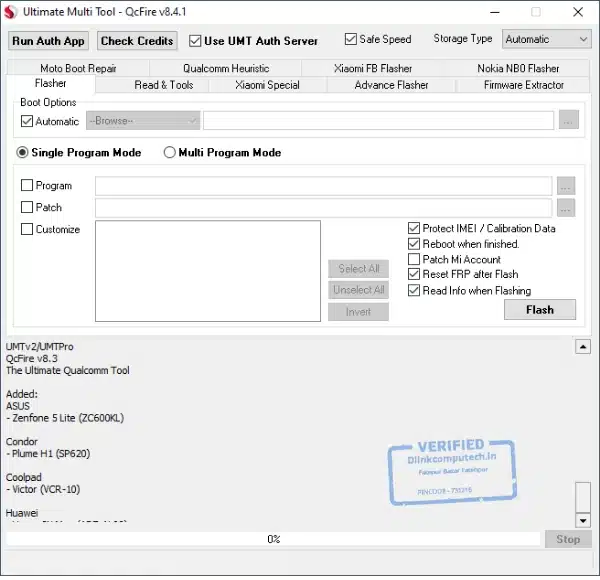
- Then, click the “program” checkbox and then locate the firmware folder, and Select the file
- Connect the android device or gadget to EDL mode. Follow the next steps.
- After your device has been successfully connected After connecting your device successfully, press on the “Flash” icon.
- Do not unplug your device during your flashing procedure. If you do, you might be confronted with dead issues or boot loops Android Device.
How to use UMT QcFire v9.3 Latest Setup Tool ?
- After Installed QcFire Latest Setup Run the QcFire 9.3 Tool
- Now you can use the tools below summeries Functions
- Flasher :
- Slelect Previous downloded QCN and Patch.xml file in tool Program Tab
- Then Power off the phone and Press Volume up + and Volume down -and insert USB cable
- Various phone Need special UsB boot cable or Test Point for enter EDL mode.
- Motorola Boot Repair :
- Choose boor repair File , Repair
- Then Power off Phone and Press Volume Down and Connect Usb Cable.
- Read and Tools :
- Select Phone model and brand
- Basic Function:
- Select the basic function you want to use
- Then Turn off phone
- Connect ypur phone into pc EDL mode , Fastboot Mode or connect test point.
- EFS Function ( Back UP / Restore EFS ) :
- Turn off the phone press volume up and down and insert usb cable
- some phone need special usb boot cable, connect test point for EDL Mode.
- Security : Repair Imei Orginal /Backup / Restore QCN )
- Select operation which you want to use
- Power on your Phone and insert usb cable
- Select Diag port and your phone go on diag mode
- Repair Imei or Backup QCN.
- Xiaomi Special :
- Select the Operation which you wantto repair
- Then power off Phone
- Connect phone in EDL mode using special boot cable or Short TestPoint.
Connection Method For Newer Device :
- For newer devices, do the following:
- Hold VOL UP + DOWN on Device.
- Hold the Button on the EDL Cable.
- Insert the Cable into the Device while holding the EDL Cable Button.
- Now rapidly click both VOL UP + DOWN at the same time.
- Once you have clicked VOL UP + DOWN more than three times, leave the EDL Cable Button but keep rapidly clicking VOL UP + DOWN.
- Stop clicking the VOLUME buttons once the Device is connected to EDL Mode.
Readme Once*
- Create a Backup: Your data will be deleted after flashing the stock ROM with UMT QcFire. UMT QuickFire utility. Therefore, we suggest fully backing up all your data on the device.
- Credit: The full credit belongs to the UMT Team. They developed and released this software.
- Download the latest version: If you are searching for this software’s most current version, visit this link to download the UMT QcFire (The latest Version Modified above).
- USB Driver: A few USB drivers can connect your device to a computer. Install Qualcomm USB Driver and Qcom MTK Driver.
- Additional UMT Modules: We have Provided additional UMT module Tools on this page. UMT GSM Tool, UMT MTK, UMT UniSoc Tool, as well as UMT Card Management.
Conclusion
Mobile phones are an integral part of our lives; when they break down, it can be a hassle to have them repaired. UMT QcFire is a revolutionary tool that can make repairing Qualcomm Processor mobile phones much more accessible.
With UMT QcFire, you can diagnose and repair your Qualcomm CPU-based phone. Utilizing this tool, you’ll unlock yourself quickly and quickly in minutes. It’s like. Pattern unlock, Google Account Remove FRP, Hang On Logo, etc.UMT QcFire is the perfect solution for anyone looking for a hassle-free way to repair their mobile phone quickly and easily.
You can also find the UMT Qcfire Crack tool on the net, but I recommend you don’t use any crack tool to unlock your smartphone Because the crack tool can destroy your Windows System, or your smartphone may be Dead Permanently. Be careful using the crack version.
FAQs
What is QCfire Tool ?
UMT Qcfire is a setup provides an inclusive package to repair the functionality of any Qualcomm Android handset in a speedy and advanced method.
Can we use a UMT QcFire tool without a UMT Dongle?
No, the UMT QcFire tool can not be run without UMTv2 or UMTPro Dongle Activation. Running this application Must need a UMTPro dongle with Activation.
Do you have UMT QCFire without a dongle/box?
No, But you can find the online cracked version, which creates any hacker. Using this application can damage your system, kill your phone, or cause anyone to hack your system. So avoid this type of application. Buy a UMTPro dongle Genuine License Activation and use it.
What is the best way to install smart card drivers for UMT QCFire on Windows 7 32-bit?
First download the UMT Support Access 2.1 and then install it on your system. then goto Path C:\UMTool\UMT_Support\Drivers , then install instDrv_stdRK200 for 32 Bit System and instDrv_stdRK200_64bit for 64 Bit System.