UMT GSM Tool v5.5.1 Latest Setup is the most recent software that helps users to repair their android phones. UMT GSM Tool helps you to flash stock ROM on mobile devices. It also lets you unlock and fix the mobile phone. The latest version of the UMT GSM Tool is available for download now and it is compatible with Windows 10/8.1/8/7 or later.
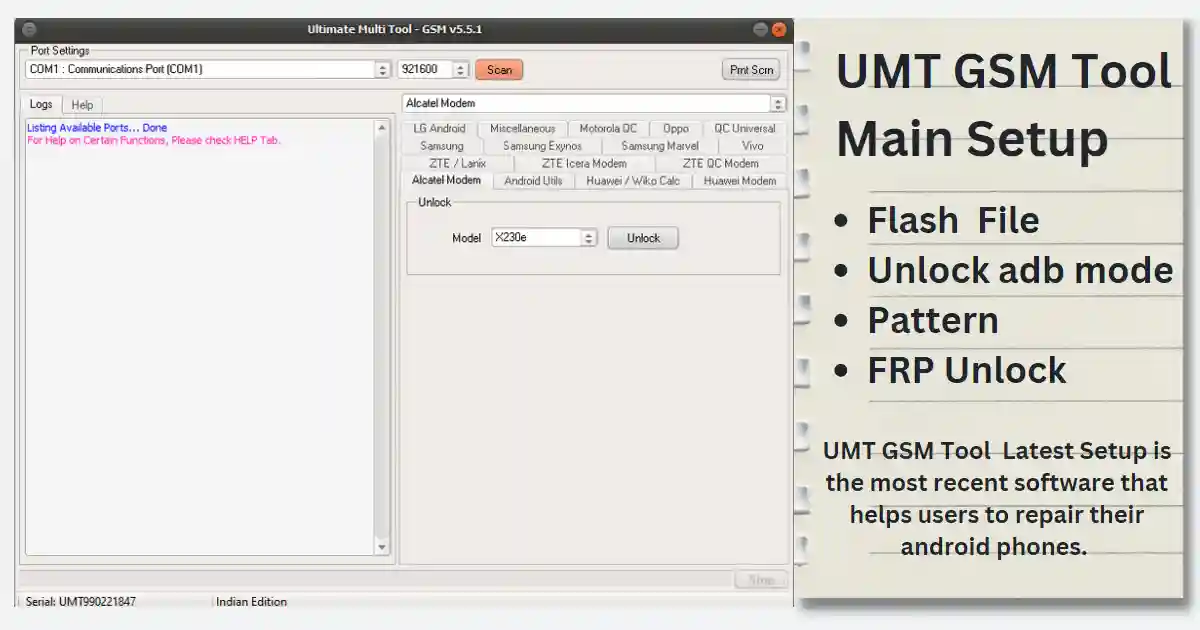
We will provide you with the official link that allows you to download both the International or Indian versions of the UMT GSM Tool. We’ve shared it in a zip file that includes it with the USB Driver and Tutorial.
UMT GSM Tool v5.5.1 Latest Setup (Latest version)
Firstly Download the UMT GSM TOOL V5.5.1 from UMT Support Acess 2.0 or below the link. Here you find two types of setup for Indian User UMTv2 UMTPro GSM_5.5.1 Indian.exe and other international User UMTv2 UMTPro GSM 5.5.1 International.exe.
After downloading, Run the setup file > Yes > Next tick the cheek box I accept the agreement > Next >Next > Next > Install Tab > Then wait for a while completing the Setup > Next > Finish.
Then Simply Connect the UMTPro dongle to your Pc and run the Ultimate Multi Tool – GSM Shortcut icon from the Desktop. After that See the Main Interface Umt Gsm Tool.
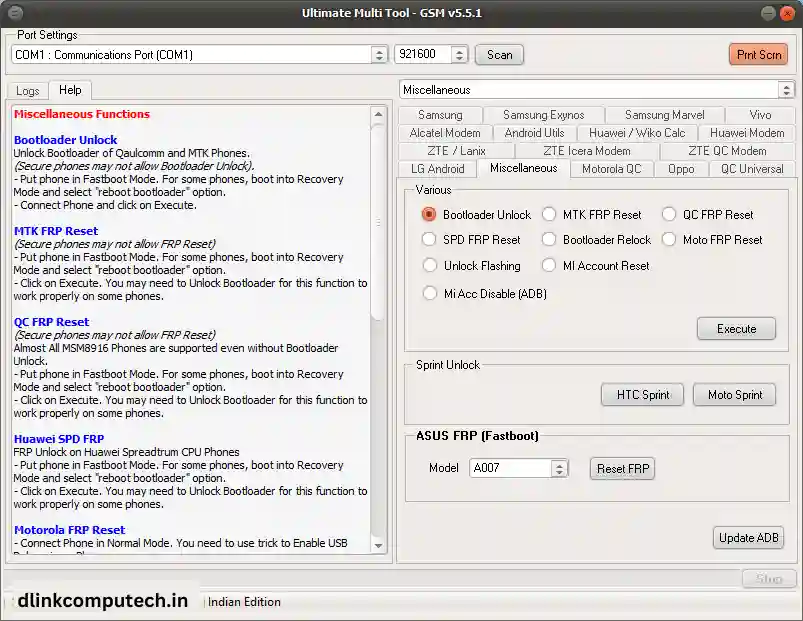
Powerful Features Of UMT Gsm Tool
Android MTK
- Repairing IMEI in ADB Mode (Need Root)
- ADB New Method
- HTC Method
- Repairing IMEI in META Mode
- Backup NVM (Need Root)
- Restore NVM (Need Root)
Intel CPU IMEI / SPRD IMEI Repair
- In some cases, you must downgrade your phone firmware to 4.4.x
- Repairing Intel CPU IMEI
- Repairing SPRD (Spreadtrum) IMEI/BT/WIFI
- Factory Reset
Oppo Phones Lock Reset and IMEI Repair
- We support most of almost all Oppo Phones for Screen Locks Removal.
- Only Qualcomm Phones are supported for IMEI Repair at the moment.
- Enabling Diagnostic Port for IMEI Repair (Qualcomm Only)
- Remove Locks (Screen Locks including FingerPrint) – Almost All Oppo Phones
- Reset FRP– Almost All Oppo Phones
- Region / Network Unlock
Vivo Qualcomm Phones
- Bootloader Unlock [1]
- Bootloader Unlock [2]
- Bootloader Relock
- If you get an error in Bootloader Unlock, then possibly Bootloader is already Unlocked.
- Vivo Account Reset
- Repair IMEI / MEID
Qualcomm Universal
- Read Code / Unlock
- Qualcomm IMEI Repair
- We support 4 methods for Qualcomm IMEI Repair.
- Qualcomm IMEI Repair by EFS (NV Method) Reset
- Qualcomm IMEI Repair for Unprotected Phones
- QCOM Advance Method
- UMT Method [1]
- UMT Method [2]
Many More features come in this Module.
Get the UMT GSM Tool Setup file (all versions)
UMT GSM Tool allows users to unlock MTK, Qualcomm, SPD Exynos, and Hi-silicon powered smartphones and Tablets. It also allows you to update, unlock, fix and even remove Factory Reset Protection (FRP) on your devices.
UMT GSM Tool Latest Setup Update Modified UMTv2 UMTPro GSM 5.5.1 Indian.exe 08-Mar-2021 UMTv2 UMTPro GSM 5.5.1_International.exe 08-Mar-2021
What is the best way to work? To Work?
- Download Files :The first step is to download and extract the zip file. When you have unzipped it, you will find the Driver, Tool.
- Install : After that, install UMT GSM Tool on your PC.
- Driver Install :Then, you must then, install then the USB Driver on your computer. In the event that you do not, the program detects your device.
- Open Application: Launch the application Click on the model tab. Then select the option. Next, click execute and connect your gadget to Flash Mode.
- RESET FRP Launch the application and go to the Model Tab, then select the model FRP option. Then, connect your gadget to ADB Mode.
- The Reset screen lock: Open the tool > go to the tab for Service and then, select the Format FS button > Put your mobile with flashing Mode.
Important Once Read
- Create a Backup Make a full backup of your data off your device. Because flashing your device with the UMT GSM Tool, erases your data.
- Requirements: It is not any cracker tool, which means you need a UMTPro or dongle to run the program. In other words, you cannot access it.
- Status of the virus: At first, we scanned the tool with Antivirus. After that, we uploaded it.
- Credit The full credit belongs to the UMT Support Team. Since they developed and distributed this tool.
- USB Driver There is a few USB Drivers for connecting your device to a computer.
- Additional UMT Tools Modules: We have added a few more UMT Tool Modules on the page currently. i.e., UMT QcFire, UMT MTK, UMT FRP Tool and the UMT Card Manager.
Conclusion
It’s the UMT Gsm Tool is a must-have tool for anyone wanting to unlock their mobile phone. It’s quick, easy to use, and secure. By using this application, you’ll quickly unlock your phone within minutes. It’s like. Pattern unlock, Google Account Remove FRP, Hang On Logo, etc.