UMTPro UMT MTK Tool can be the most effective tool for devices powered by Mediatek for the process of flashing and unlocking. The UltimateMTK tool also helps people unlock their FRP reset and fix their devices with Mediatek processors Like MT8695, MT6775, etc.
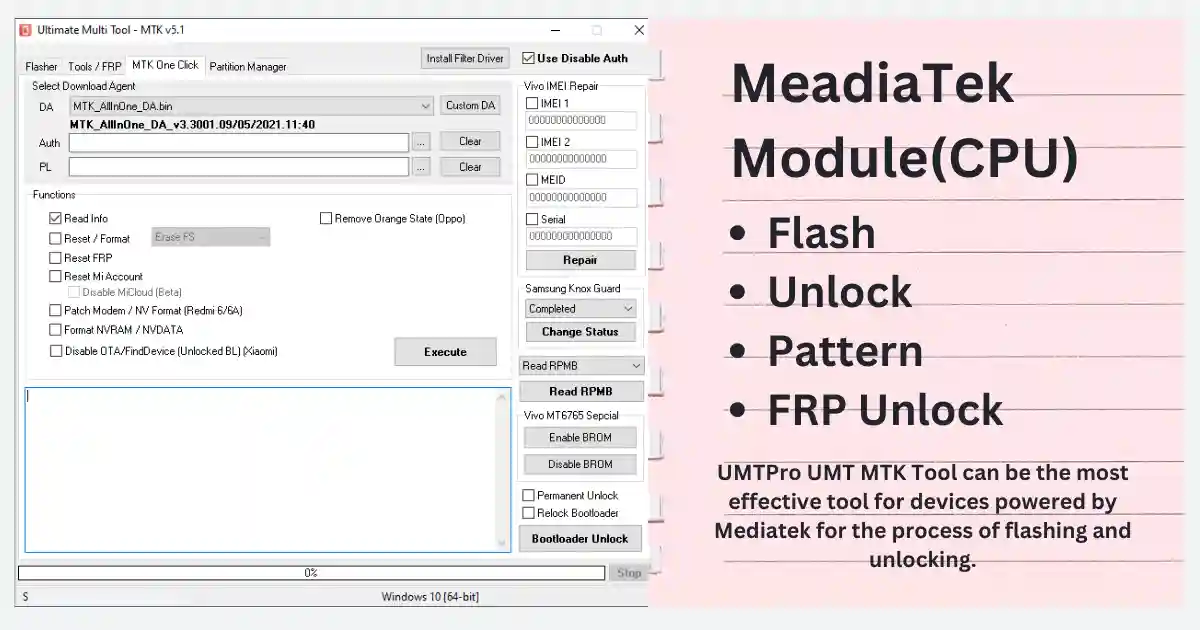
You can use it to flash the firmware and remove Pattern lock/Password/Pin/FRP from many Android devices, including Xiaomi, Huawei, Oppo, Vivo, Meizu, Intex, Infinix, Infocus, Lenevo and Realme.In the following sections, I can present UMT MTK Tool latest setup and all other versions.
There are a variety of ways to resolve issues such as understanding the data and improving Baseband, removing the Screen Lock, activating Diag and enabling Meta Mode Fixing IMEI Locks with FRP Lock and Lock opening the MI account, opening the network by removing the screen lock Access to bypass the QCN Read/Write feature, etc. All you have to do is to upload UMT MTK Tool Latest Version to your computer, and then connect to the UMT dongles to enable it and utilize it.
What is the UMT MTK Tool 5.1 Tool?
UMT MTK Tool 5.1 Tool has a variety of new features and works with more than brand-new Android devices. It is compatible with Windows XP, Windows 7, Windows 8, Windows 8.1, Windows 10, and Windows 11 (32-bit & 64-bit ).
Installation of UMT Support Access 2.0 to sign-up your Hardware Dongle and Ultimate Multi Tool’s installation version on your PC. If you’d like to get the UMT Dongle Tool (Ultimate Multi Tool) UMT Dongle Tool (Ultimate Multi Tool) All separate versions are available for download here.
UMT MTK Tool 5.1 Setup is a complete program to restore the functionality for any Mediatek Android phone using a quick and efficient method. It is not only a tool to assist users with flashing firmware.
But also assists in improving boot Reset Locks and Read Data Reset FRP (For devices that support this feature) Reset Locks (All Android Versions, Encrypted Userdata not supported) Reader pattern (Android 5. older and earlier versions, encrypted Userdata not supported) Format FS the Format feature (Advance), IMEI Repair in META/Boot Mode, and many more.
Features of UMT MTK Tool or UMTPro UltimateMTK Tool
- A simple and straightforward interface that is ideal for novice and experienced users.
- It is not necessary to be an expert to learn and use the tool.
- It’s a full solution to fix the issue with any Mediatek Android phone.
- It supports all Mediatek Chipsets with ease and the most recent version includes a brand-new chipset.
- It allows flashing the stock firmware of Mediatek-powered devices as well as smartphones.
- You can disable/remove patterns Locks, Passwords, or Pin locks.
- It also disables the Google Account FRP Verification lock for Android phones.
Download the latest update setup from UMT Access Support Access2.0.
Download UMTPro MTK Setup File (Latest versions)
UMTPro MTK lets you install the stock ROM for Mediatek-powered devices. It can help you unlock or repair or fix your Android smartphones. We suggest that you use the latest version of this program for more efficient results.
UMTPro MTK Latest Setup Modified Update UMTv2 UMTPro UltimateMTK 5.1.rar 24-Aug-2022 UMTv2 UMTPro UltimateMTK 5.0.exe 01-Feb-2022
How To install UMTPro MTK Tool
- The first stage is downloading and extracting from the UMTv2 UMTPro UltimateMTK 5.1.rar utility zip file. Click on Setup File > Yes Cheek radio button, I agree with the Agreement >Next > Next >Next > Installation Tab. Wait until the bar is completely processed Next > Click the Finish tab.
- Download the Mediatek USB Driver and install the filter driver correctly on your computer. If you do not have these, the UMTPro MTK tool won’t be able to recognize your Android device.
- Start the program and then proceed to the next step.
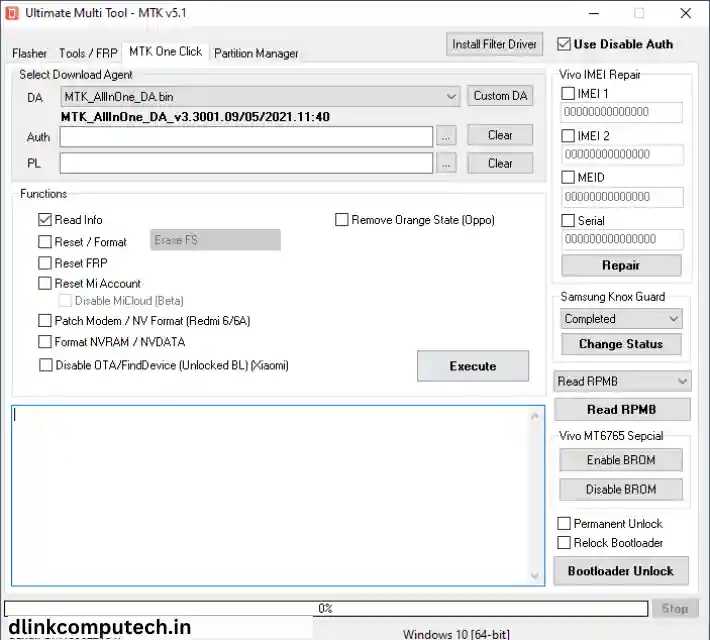
- Then, click the “Function” checkbox on which you want the Service ( Example Read info, Reset / Format, Reset FRP, Reset Mi Account )
- After the Tick function checkbox then click on Execute Tab
- Then Connect the android device or gadget to Meta or BROM Mode or Preloader Mode.
- Do not unplug your device during your flashing procedure. If you do, you might be confronted with dead issues or boot loops Android Device.
UMT MTK Tool Using Remember*
- Create a backup: Your data will be erased when you flash the stock firmware by using UMT MTK Tool. Therefore, we recommend making full backups of all your information on the device.
- Scans The first step is to checked the software using Antivirus. We then uploaded the tool to our website.
- Credit All credit is the responsibility of UMT Team. UMT Team. They designed and released the software.
- Download the most recent version of the software: If you’re seeking the most up-to-date version of this program, click this page to download UMT MTK Tool (The most recent version modified above).
- USB Driver It is possible to install a handful of USB Drivers to connect your device to an operating system. Install the MediatekUSB driver.
- Extra UMT Modules Additional UMT module tools in this section. UMT support Access, UMT MTK, UMT eMMC Tool and UMT Card Management.
Conclusion
Mobile phones are an integral component of our lives. When they fail it can be a challenge to repair them. UMT MTK Tool is a revolutionary tool that makes repair of Mediatek Processor mobile phones much more simple.
With the UMT MTK Tool, you can repair and diagnose your Mediatek CPU-powered smartphone. With this tool you’ll be able to unlock your phone within minutes. It’s like. Pattern unlock, Google Account Remove FRP and hanging On the logo etc.UMTPro UltimateMTK is the perfect choice for anyone who is looking for an easy method to get their phone fixed quickly and easily.
There is also UMT MTK Crack tool on the internet however I would suggest that you not employ any crack tool to unlock your phone because crack tools can damage you Windows System, or your smartphone could become permanently dead Make sure you are using the crack tool.