UMTPro UMT Unisoc Tool could be the most efficient tool for devices with Spreadtrum/Unisoc processors for the flashing process and also unlocking. The UMT Unisoc Tool will also assist users to unlock their FRP resets and repairing their devices using Spreadtrum/Unisoc processors such as SC9832, SC9863, etc.
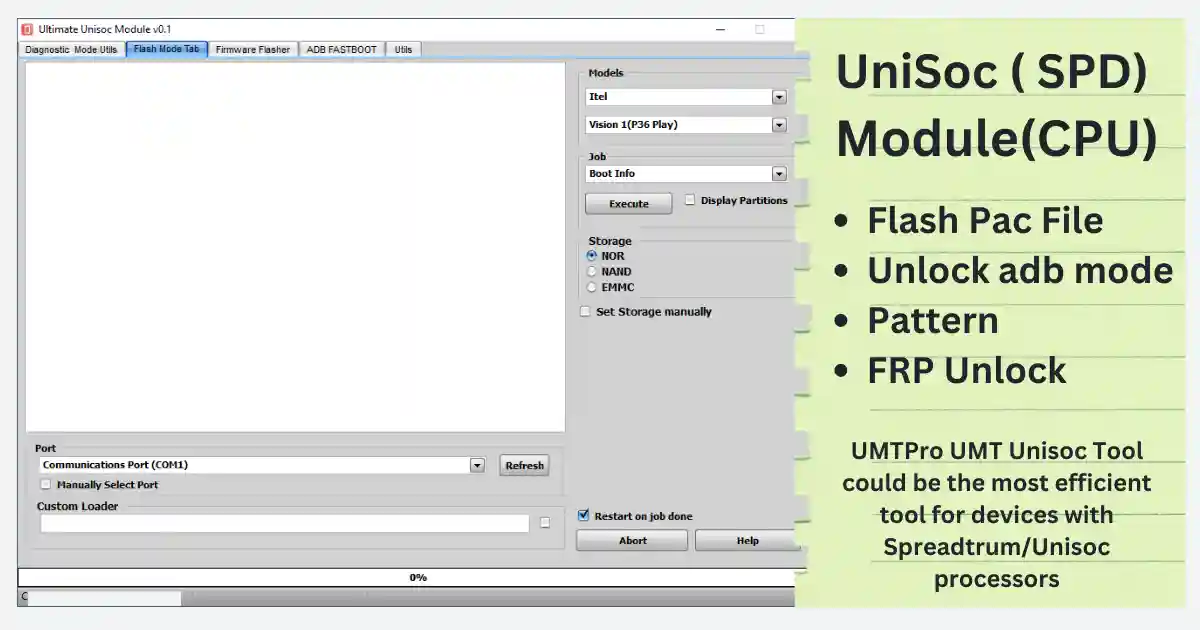
You can use it to flash the firmware and remove Pattern lock/Password/Pin/FRP from many Android devices, including Samsung, Micromax, Techno, Itel, Lava Meizu, Lenevo, and Realme.In the following sections, I can present the UMTPro Unisoc tool latest setup and all other versions.
There are many methods to solve problems like the FRP Lock, Factory Reset, and Lock by opening the screen. All you need to do is transfer UMTPro UMT the Unisoc tool’s Latest Version onto your PC, and connect it with the UMT dongles to allow it to use.
What is the UMTPro UMT Unisoc Tool?
UMTPro Unisoc Tool includes a wide range of features that are new and work with more than brand-new SPD Android devices. It’s suitable for Windows XP, Windows 7, Windows 8, Windows 8.1, Windows 10, and Windows 11 (32-bit & 64-bit ).
Installing UMT Support Access 2.0 to register your Hardware Dongle along with Ultimate Multi Tools’ installation on your computer. If you’d like UMT Unisoc Tool Each of the versions is available to download here.
UMTPro UMT UMT Unisoc Tools Setup can be described as a comprehensive program that can bring back the functions of any Speredtrum or Unisoc Android phone by using a fast and efficient process. It’s not just a tool for users in flashing firmware or unlocking also.
It also helps improve the boot Reset Locks feature and read data reset FRP (For devices that allow the feature) The Reset Lock feature (All Android Versions, Encrypted Userdata not supported) Reader pattern (Android 5. earlier and older versions with encryption of Userdata cannot be supported) Format FS using the format feature (Advance) and numerous others.
Features of UMTPro UMT Unisoc Tool
- Simple and easy-to-use interface that is perfect for experienced and novice users.
- It does not require an expert in order to master and utilize the tool.
- It’s the complete solution to resolve the issue using any Spereadtrum/Unisoc processor Android phone.
- It works with all Spereadtrum/Unisoc Chipsets effortlessly and the most up-to-date version has a new chipset.
- It allows flashing the stock firmware of Spereadtrum/Unisoc-powered devices as well as smartphones.
- You can disable/remove patterns Locks, Passwords, or Pin locks.
- It also blocks also the Google Account FRP Verification lock for Android phones. Download the most recent update configuration by visiting UMT Access Support Access2.0.
Download UMTPro UMT Unisoc Tool Setup File (Latest versions)
UMT Unisol Tool lets you install the stock ROM for Spreadtrum/Unisoc-powered devices. It can help you unlock or repair or fix your Android smartphones. We suggest that you use the latest version of this program for more efficient results.
UMTPro Unisoc Tool Latest Setup Modified Update UMTv2 UMTPro Ultimate unisoc installer 0 2.rar 23-Dec-2021 UMTv2 UMTPro UltimateUnisoc v0.1 installer.rar 10-Sep-2021
How To install UMTPro UMT Unisoc Tool
- The first step involves downloading and extracting the UMTv2UMTPro Ultimate Uniscoc installer 2.rar Utility zip files. Click on the Setup File > Next and Install tab. Make sure the bar is fully processed. Then click on the finish tab.
- Get the Spreadtrum/UnisocUSB Driver and then install it properly on your PC. If you don’t have these drivers UMTv2 UMTPro Ultimate Unisoc tool will not be able to identify your Android smartphone.
- Begin the application, and then go through the steps to follow.
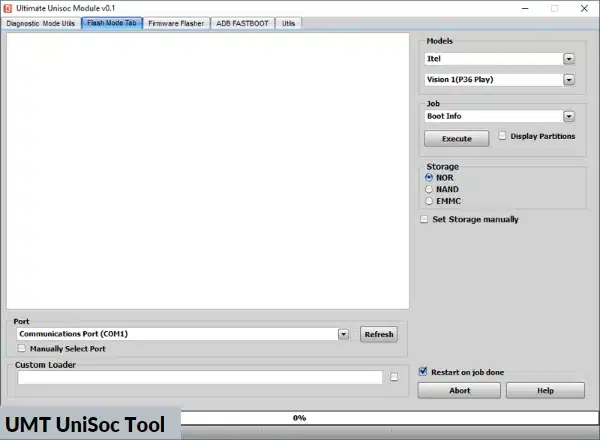
- Then, click the “Function” checkbox on which you want the Service ( Example Read info , Reset / Format, Reset FRP, Reset Mi Account )
- After the Tick function checkbox then click on Execute Tab
- Then Connect the android device or gadget to Meta or BROM Mode or Preloader Mode.
- Do not unplug your device during your flashing procedure. If you do, you might be confronted with dead issues or boot loops Android Device.
UMT Unisoc Tool Using Remember*
- Create an archive backup: Your data will be deleted when you flash the stock firmware with the help of UMT The Unisoc Tool This is why we suggest making a complete backup of your data in the gadget.
- Scans The first step is to check the program using Antivirus. We then uploaded the tool on the website.
- Credit Credit all credit are the sole responsibility to UMT Team. UMT Team. They designed and released the software.
- Get the latest and most current version of the program: If you’re seeking the most recent version of the program go to this link for a install UMT Unisoc Tool (The most modern version that has been updated earlier).
- USB Driver It is possible to install a variety of USB Drivers to connect your device to the operating system. Install the Speredtrum/Unisoc USB driver.
- Additional UMT Modules Additional UMT modules are available in the following section. UMT support Access, UMT MTK, UMT eMMC Tool as well as UMT Card Management.
Conclusion
Smartphones are an essential part to our daily lives. If they break, it can be a difficult task to fix their functionality. UMT Unisol Tool is an amazing tool that makes repairs for Spereadtrum/Unisoc Processor mobile phones a lot simpler.
By using the use of the UMT Unisoc Tool, you’ll be able to fix and identify your Spreadtrum/Unisoc CPU-powered phone. Using this program it will allow you to unlock your phone in just a few minutes. It’s similar to. Unlock pattern, Google Account Remove FRP and hang on your logo, etc.UMT Unisoc Tool is the best option for those seeking a simple method to fix their phone quickly and efficiently.
The UMT-Unisoc Crack tool is available on the internet, however, I’d suggest that you do not use any cracking device to unlock your smartphone as crack tools can harm your Windows System, or your phone could be permanently damaged. Be sure to use this cracker tool.