UMT Support Access 2.1 is a program that is part of UMTv2 / UMTPro dongles, Which allows users to download the most recent UMT Modules update Setup Files, Firmware, FRP reset packs, and Root file, drivers, installer, Logo pack, Mise, Moto baseband Downgrade, Mtk NVM, Test Points UMT Card Manager, etc.
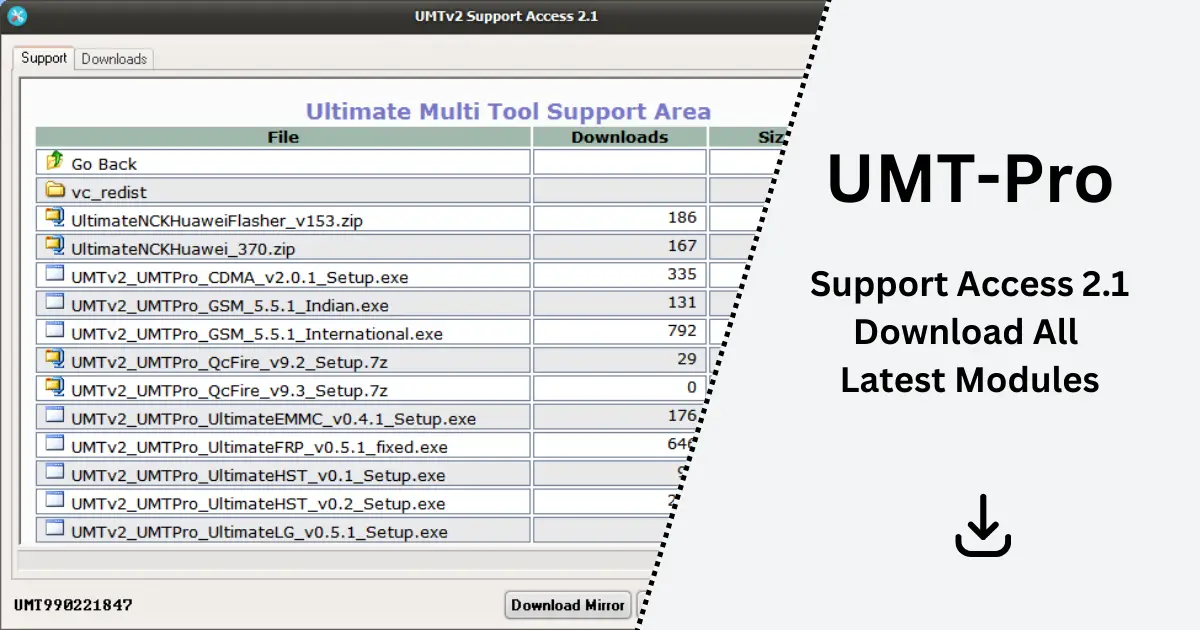
On this webpage, you’ll see the mirror links for downloading the UMT Support Access 2.1 setup files. The file is available as an archive, including the UMT Support Acess Tool – access and the tutorial.
UMT Support Access Tool 2.1 (Latest version)
Firstly, download and Install UMT Support Access Tool 2.1 and UMTPro Smart card Reader Driver successfully. Next, Goto desktop or setup location windows start the menu and Run the program by double-clicking it, then see the main interface.
UMT Support Access Tool 2.1 Download
The UMT support tool lets you download the most recent configuration file to your UMTv2 or UMTPro dongle. On our site, we also offer the most recent Update setup file.
File Name: UMT Support Access 2.1 .zip
File Memory: 9.6 MB
Operating System: Windows all versions
UMT Card Manager Latest Version Download
After complete install the setup, Lauch the any module ( Qc Fire , Mtk tool Etc ) program simply and work on your module interface. But if there is an error in the card counter related issue, download the UMT Card Manager 02 Latest using “UMTv2 Support Access V2.1” support access or the below link to update the intelligent counter and enjoy. When starting the program, disable your Antivirus Program for a while.
How to Download UMT modules After install UMT Support Access Tool ?
Step 1: Open the Main interface > Installer ( See Figure – 1)
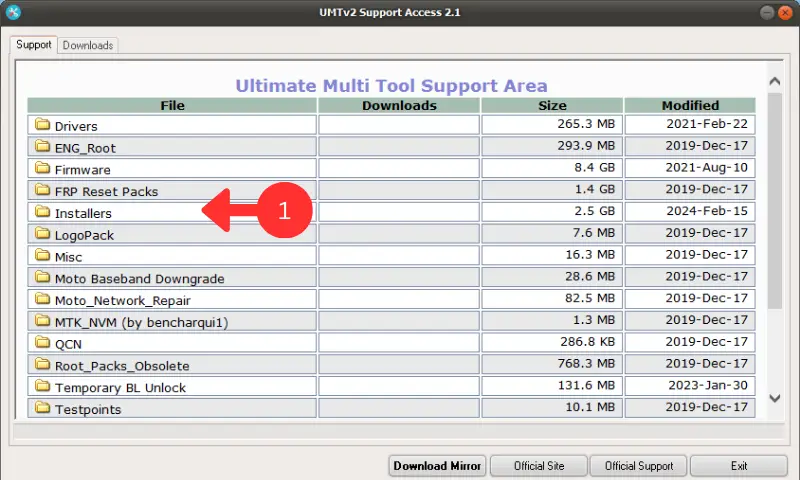
Step 2: Select the Files or Modules ( Like UMTPro Gsm, UMTPro QcFire, UMTPro MTK, etc ) Which you want to Download and click on them from the List. ( See Figure – 2)
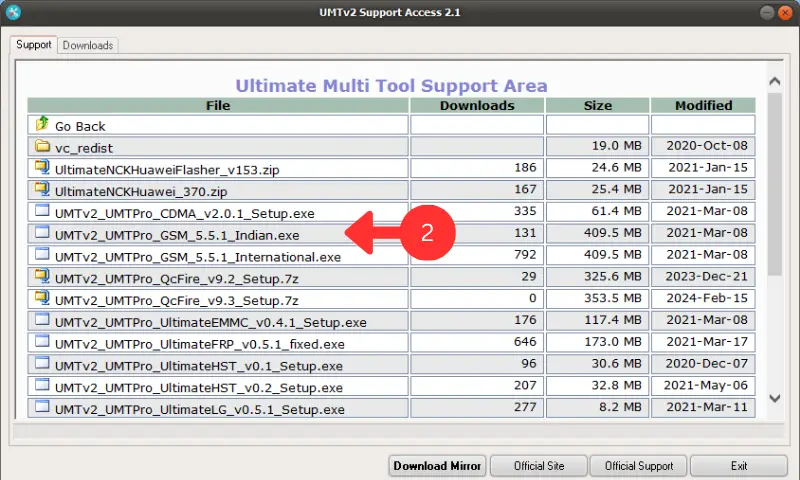
Step- 3: Then Click on Ok from the massage dialog box > Next Click on Start Tab ( See Figures – 3 & 4 )
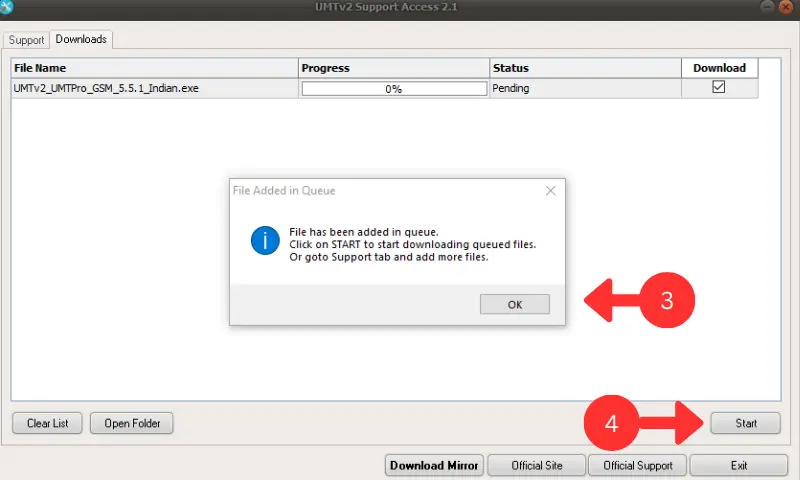
Step-4: Massage Appears when the download is complete, Then Click on the Location Tab ( See Figures – 5 & 6 )
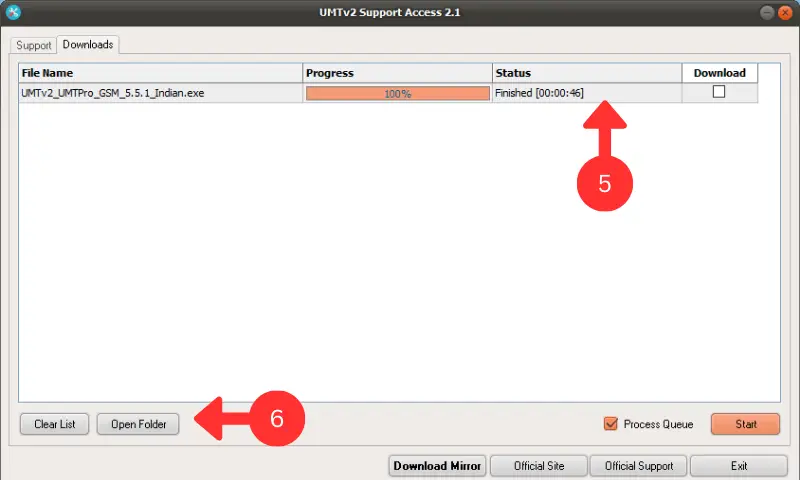
Step 5: See the Files Which you download, Then Simply Install the Setup File and finish Your module Setup. ( See Figure – 7 )
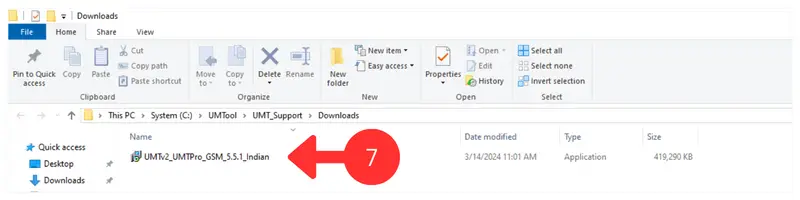
If the link is not work , Go to official web page and download latest update Setup Files , Here
Important note read once
- The status of the virus is: We scanned the program with antivirus software before posting it on our sites..
- Create A backup of your data: Back up all your essential information before using this UMT Tool. The data you save will be erased when you flash the firmware stock.
- Requirements: In order to run the program, you will need a UMTv2/UMTPro Dongle as it is not compatible with the Crack.
- UMT Module Setup File: We have shared the entire UMT Module Tool , UMT QcFire , UMT MTK, UMT Gsm Tool, UMT Unisoc Tool and UMT Card Manager.
Conclusion
UMT Support Access 2.1 is an application program you can use on your desk to access support files from the UMTPro dongle Modules. It’s easy to use and lets you connect to support and download files from any computer. UMT Support Access 2.1 is a simple interface solution for UMT Pro Dongle users. You can download all the module installers and related files, including drivers.
Downloading the configurations that meet your preferences from the drop-down section is easy. Then, after installing them on your computer, you are ready to go and utilize all of the features. The Qualcomm CPU repairing features are best from tools.