Suddenly your Epson L3060 printer stop printing and appear Service Required Error on Pc screen and red lifgt blinking, now confused, what to do now and what happed in my priter, dont panic i am here free solve for you, The Epson L3060 resetter free download Program solve your error in just 5 minutes. The program can also reset certain printer functions, such as the waste ink level and paper feed.
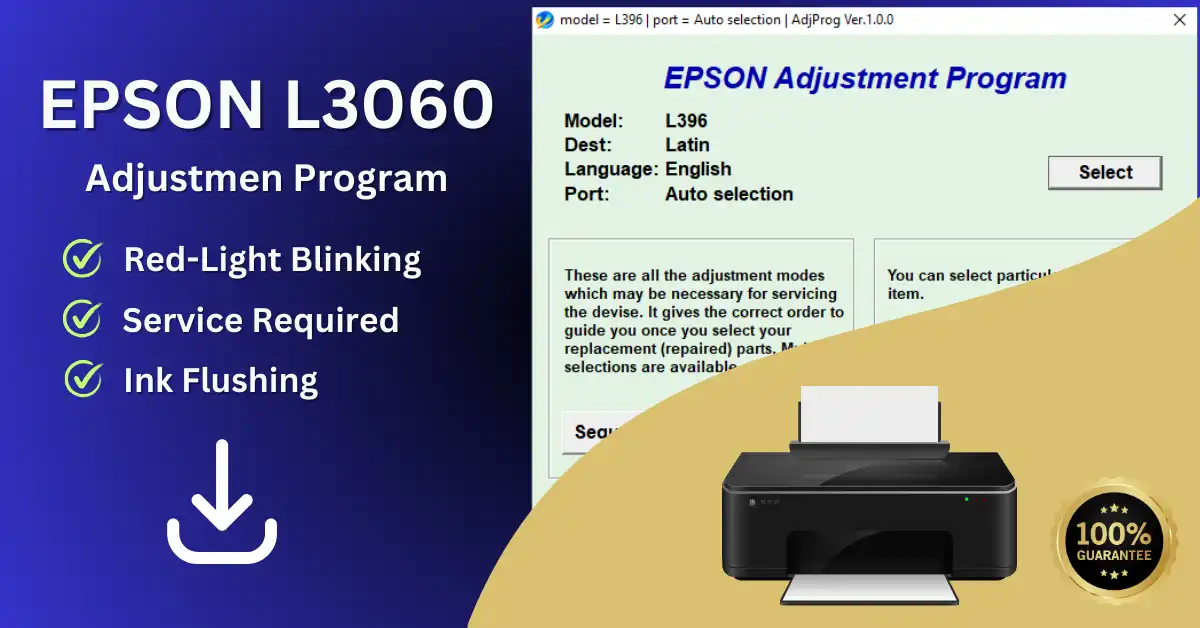
What is the Epson l3060 resetter free download Program?
The Epson L3060 resetter program which designed to help users maintain their Epson printers by making necessary adjustments and corrections to keep the printers running smoothly.
This program can be used to reset the ink pad counter, check the nozzle condition and other settings, and reset the waste ink pad counter. It is an important tool for keeping your Epson printer running optimally.
What are the uses of using the adjustment program?
The main uses of this program you can easily inkpad counter reset and Service Required solve through this software for some clicks.
Epson L3060 Adjustment Program Functions
- Epson Printers Waste ink Pad at the End of Their Service Life (used ink counter-overflow).
- Reset the main pad counter by setting it at “0” after ink pads are fully stocked (6xxxx… to6xxxx…to)
- EEPROM data copy
- The First Setting
- Printer Initialize PF Deterioration Offset
- PF motor heat protection control
- CR motor heat protection control
- Adjustment to PF/EJ
- Adjustment to TOF/BOF
- First dot position adjustment
- Head angular adjustment
- Bi-D adjustment
- Scanner motor heat protection control
Epson L396 L3060 Resetter Program Free Download
Download the Epson L3060 Adjustment Program files from this site. This will resolve the “Service Required” problem in just a few steps. It’s easy to fix at your home, office, or workplace. (See Below)
How to use the adjustment program Resetter?
Here is how to reset the printer using the Adjustment program
- Epson L3060 adjustment program Resetter for Free above, download the ZIP File and Extract It.
- Next, double-click on the Adjprog.exe Program.
- The Resetter will then appear. Next, select your printer model.
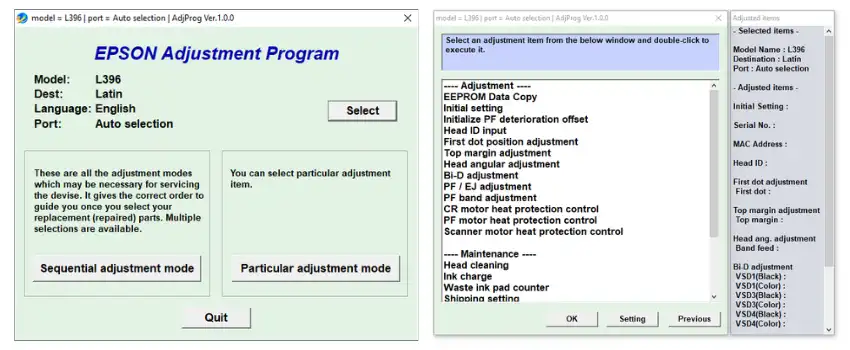
- Next, choose your printer USB port (before closing all pending printing jobs)
- Next, click OK and choose the Particular Adjustment Mod Tab
- Next Waste ink pad counter
- Next, tick Main Pad Counter Cheekboxes and click the cheek button.
- Next, click on Initialize Buttons.
- After you have completed the Massage Appear “, turn off the Printer.”
- After that, turn off the printer and repower it.
Conclusion
To fix the Service required & red light blinking error, use the adjustment program or resetter. To get the most out of your printer and maximize its efficiency, this tool will also assist you in modifying the settings. Please get in touch with our customer support staff for assistance if you have any queries about utilizing the adjustment program.
FAQs
What is a resetter L3060?
A resetter is a software that allows you to reset your printer’s service required settings back to the factory settings. This can be useful your printer has a problem or is not working correctly.
How do I reset the ink pad service on my Epson L3060?
Download the Epson L3060 resetter software above links to reset your printer. After the software has been installed, follow these instructions to reset the printer settings.
How to Check Epson L3060 needs service to be reset utility?
Suddenly your printer’s blinking lights and show the message in pc screen Service Required. The time has come to stop printing no print no head moving. Then Need to reset utility to reuse the printer .
What can I do if the USB port on my printer isn’t responding?
Start the PC and make sure you check the drivers. If they are not working, reinstall driver and check again.