Are you here? Definitely, suffering a red light blinking or a service-required error in the L3118, L3119 Printer. If you fail to find more, here are some helpful techniques for free download and using an Epson L3118 L3119 adjustment program free tool for resetting your printer without the need for a technician; this advise is simple to follow and solves printing issues in under 5 minutes.
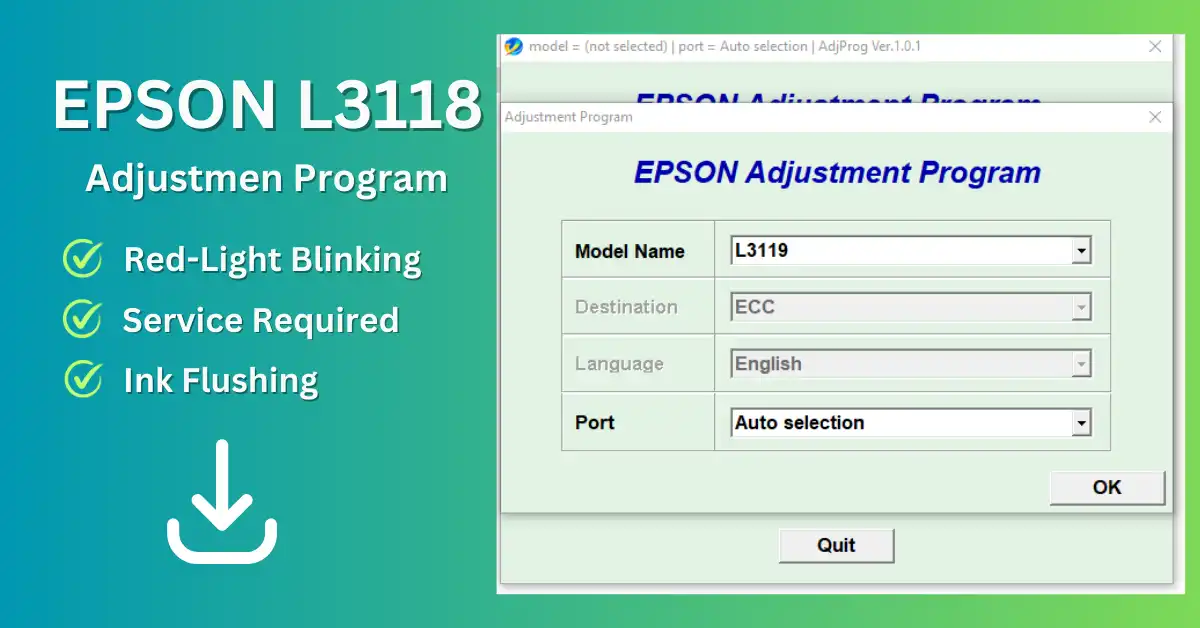
When use Epson L3119 resetter for printer Common Problem?
As you know, after a few months of Printer use, the waste ink pad counter service life ends for the L3118 or L3119 All-in-One ink tank printer, Causes appear continued red light blinking and show the error message on the PC screen:” Service Required”.
After that, try to print. you could not print any documents at this time due to the multifunctioning printer. This case to reset the Epson waste ink pad counter for reuse of the printer by using the Epson resetter tool to clean the ink pad counter.
How to find the correct printer problem to solve using this resetter, go to Printer Settings, in the tab, maintenance click on Status monitor and cheek massage “Service Required” Massage, or you can check the red light blinking error after power on. Read full details Here
What is Epson L3118 L3119 Resetter Tool ?
It’s a small computer program that helps fix common problems with the Epson EcoTank L3118 L3119 printer. It resets the printer waste ink pad counter and solves issues. It can also fix problems with recognizing ink cartridges, Headclening etc.
Epson L3118 L3119 Resetter Solves?
- Service Required issue: Counter Reset error and solve this.
- Ink Pad Reset: Reset waste ink pad counter High value.
- Red light Blinking: Reset Epson Printer Red Light Blinking Error.
- Air Bubble in ink Flow Pipe: Remove Air From the Ink Flow emplty Pipe through ink Flush Tab
Important : Book a call if your printer is in under warranty condition (Check Your Printer’s Warranty). There’s also free resetter, you can download to reset the Epson L3118 L3119 Printers.
Before Use the Resetter install Proper “Epson L3118 Printer Driver” Official Driver
L3118 Printer Driver : Official Site
Free Downloading the Epson L3118 L3119 resetter program
Here, Without spending time, Download the Zip file for the Epson L3118 L3119 Resetter or Adjustment Program below link. Download and follow easy steps for resetting at home or office.
How to use of Epson L3118 L3119 resetter program ?
- Download the Free EPSON L3118 Resetter. ZIP and extract File
- Folder, opens the Password File and Copy the Password text.
- Double-click on the Adjprog.exe program and paste in the Password text copy before.
- Then the primary interface of your Resetter, Select Your Printer Model.
- Choose Your Printer USB Port ( Before selecting Close all the Pending Printing Jobs)
- Choose the Particular Adjustment Mode Tab.
- Next Waste ink pad counter
- Tick Three or Two Cheek boxes and click on the cheek button.
- Next, Click on the Initialize Button Waits Sometimes.
- After completing the Message “Turn off the Printer“
- Repower the Printer, You See your problem “Service Required” and “Redlight” blinking are gone.
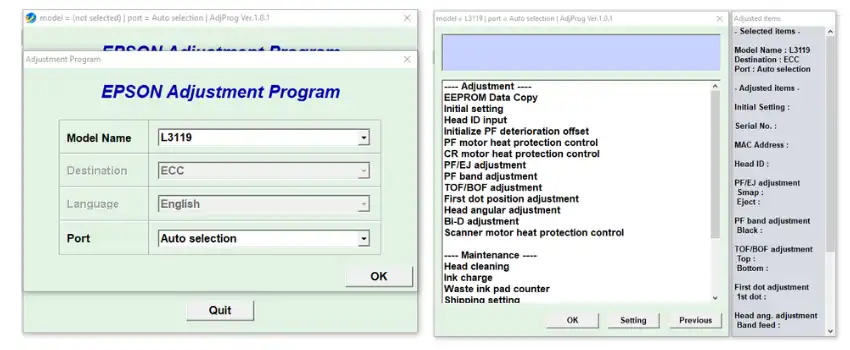
Printer Repair Shop
Your best try,But if you cannot resole your printer online, you may visit a printer professional offline printer repair shop and describe the error of printer. The correct error is then examined , depending on the professional, resolved them.
First Quick Printer Reset online Service through “TeamViewer, ” Ultraviewer ” Whats App Etc. Web Site Click Here
Conclusion
This guide will assist you in installing the Epson L3118 L3119 software at no cost. This software enables you to reset your waste ink pads counter. This software can reset your printer counter, allowing you to print again normally. Remember, if your ink absorber pad is Full, then replace it.
FAQs
How do I reset my Epson L3118 Printer ?
Manually Resets only the printer settings on the control panel, such as network settings, copy settings, etc. It will not reset any hardware functions or ink waste counters.
How do I reset manually my epson l3119 Printer wasite ink Pad counter ?
There are no options to manually reset the waste ink pad counter ( only settings reset manually ). Use the Epson L3119 resetter or Wic Resetter for the waste ink pad counter.
How do I reset my L3118 Printer complete free ?
As you know , in this post read carefully and download the Epson adjustment program freely and reset with easy instruction.
Where to find epson L3118 resetter for windows 10?
This article provided free files to support windows 7, windows 8, windows 10, windows 11, all operating system