Do you have an Epson inkjet printer, like the L380, that keeps giving you the “red light blinking” or “service required” message? If Yes! That’s fantastic! the necessity of downloading an Epson L380 resetter.

What is the Epson L380 resetter?
The Epson L380 resetter is a utility software designed to reset the internal pad counter of the Epson L380 printer. Epson L380 has a protection system that prevents the printer from working after reaching a certain limit of printed pages or encountering other problems such as ink pad problems.
When such problems occur, the printer may display error messages indicating that a reset is Service required. The program is compatible with Windows operating systems.
Epson Resetter ( Adjustment Program Utility ) :
Resolving the issue of Redlight blinking or inkpad counter is using the Epson Resetter Adjustment program reset utility. Program can be described as an Application Software that runs Windows Operating Systems only such as Windows 7, Windows 8, Windows 10, Windows 11, etc.
Features to Adjust the Printer
- Epson Printers waste ink pad at the end of their service life
- Reset maximum counter “0” after the counter for ink pads is fully ( 6xxxx… to 6xxxx… to)
- Printer Initialize PF Deterioration Offset
- PF motor heat protection control
- CR motor heat protection control
- First dot position adjustment
- Head angular adjustment
Printer error Maintenance Features
- Head Cleaning (Head cleaning required while printing .. and black spots or black spots)
- Ink Charge for ink pipes that are empty repair.
- The tank of a counter waste ink pad ( This option will clean the counter for the waste ink pad)
- Shipping Settings
Epson L380 Printer resetter solves Common Errors
- Service Required Error: It is the best way to fix “Service Required” errors.
- Blinking Red Light Fix: Removes a blinking red light due to a full waste ink pad counter.
- Resetting Internal Counters: It’s the best way to fix all Counter errors.
- Seamless Printing: Once the software has fixed these usual problems, printing will go smoothly.
- Ink Flushing: Ink flows properly empty the pipe after these steps.
What can you do fix if your priter has warranty ?
Please keep in mind that using this program to reset your printer may void its warranty. If your printer is still under warranty, you should Book a service call or contact an authorised service centre for assistance.There’s also free software, you can download to reset the Epson L380 in a minute.
Epson L380 resetter free download
Free Services Download the EPSON L380 resetter or adjustment program zip or rar file on this site and fix the issue with only a few simple steps that time. it’s really easy to fix it at your home office, workplace, or home. (See Below)
Simple steps after epson l380 resetter free download rar
- Disable your antivirus Protection: Turn off your Antivirus for a while.
- Extract Zip File: Zip File and extract the computer ( Password “dlinkcomputechL380” )
- Activation Program Using KeyZen: Go to the Epson L380 Resetter Folder
- Open and Run the Adjprog_L380 Program.
- Then Double-Click to open Adjprog.exe. Adjprog.exe program
- Copy the license ID for Registration.
- After that, Go back to the Exe folder
- Run L380 keyzen.exe and paste the License ID in the license Fileld,
- Click on New Key > Next Copy the Activation Key, and close keygen.
- Then go to and Run Adjprog_L380 Program
- Click on the Enter Key Tab and Paste the Key
- Press OK Now you See the Main Interface on the Epson L380 Resetter.
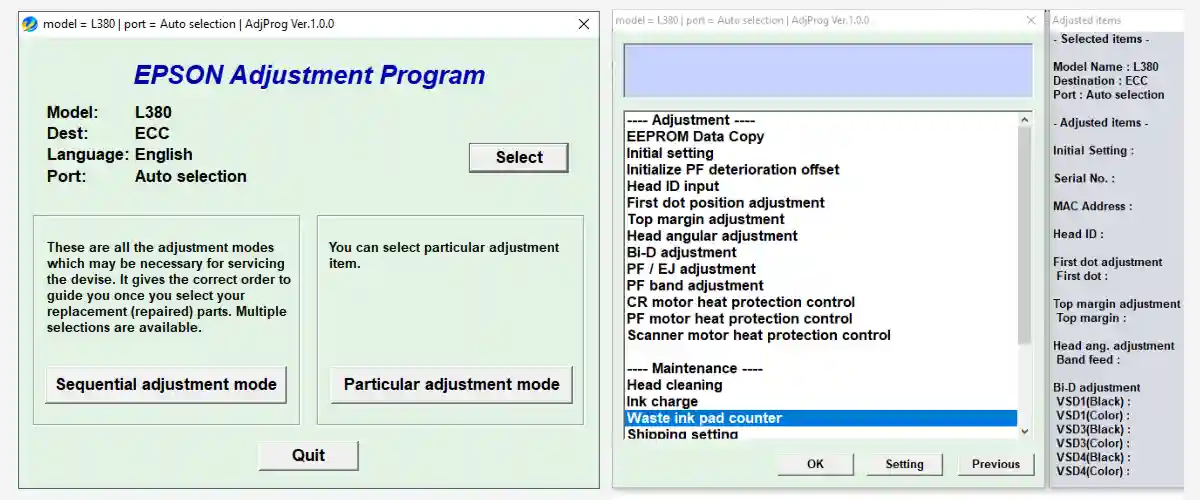
Performing Printer waste ink Pad Reset
Then, restart the printer, you will see the problem ” Service required” and ” Redlight” blinking will be gone.
- After that, select the Printer Model Choose Usb Port > OK
- Make Sure to close all Printing Jobs in the queue and install the official driver.
- After that, click OK and select the Particular Adjustment Mode tab.
- Next Waste ink pad counter
- After that, check the Main Pad Counter Cheek box and click on the button for cheeks.
- Then click on the Initialize button. It will take a few seconds to complete.
- After you have completed your Message ” Turn off the Printer“
Troubleshooting is not recognized error L380 resetter Epson
Error USB Not Recognized: If the software doesn’t know what printer is recognized. Users should be told to check the USB connection and, if necessary, to restart both the printer and the computer.
First Cheek Installed the right printer’s official driver, and driver’s cheek, put the USB port in the other empty USB port, and restart the printer. Then try resetting 100% Work and Problem Solve again.
List of Files to Print: If your printer has a list of files waiting to be printed, you’ll get a “not recognized” message. Just get rid of all the files for printing or cancel all the jobs and try again.
File Won’t Extract: Turn off your security software, download the 7zipexe file extractor, and then extract the file.
Epson Warranty ( Service from Epson Service Center) :
If you are buying a brand new Printer, it will come with a one-year warranty and the first step is to look up the Warranty of your Epson printer using the Printer’s printed serial number key (Printer’s Rear Side). Assuming your Printer is under warranty, there is no need to wait to call toll-free at the Epson support center toll-free for assistance or online service registration.
Epson Printers Only Warranty Conditions, and then submit an appointment with the Service Center within (Epson Service Term and Condition ) A few days before the service technician arrives to resolve your Printer Issue.
Offline Printer Repair Shop :
In certain situations If you don’t wish the printer to be reset on the internet take it to an Offline Printer Repair Professional Shop and inform them of the problem and the changes caused to your Printer. Then, a professional will analyze the issue and resolve the issue for a time, relying on the Expert.
Conclusion
I hope this guide has assisted you in downloading and installing the free Epson L380 resetter software. With this program, you may effortlessly reset your waste ink pad. It is a fairly easy procedure that can be completed in a matter of minutes! You will also be able to print without purchasing new cartridges because this application can reset them in place of the old ones.
Thank you for your interest in the Epson L380 resetter. Thank you for taking the time to look into the resetter Epson L380. Here are some commonly asked questions that could aid you:
FAQs
What is a resetter L380?
A resetter is a software tool that can reset various settings of your printer back to its original factory settings. This is useful if your printer has experienced a software issue or is not functioning correctly.
How do I reset my Epson L380 printer?
To reset your Epson L380 printer, you will need to download the Epson L380 resetter software onto your computer. Once the software is installed, you can follow the above instructions provided to reset your printer settings.
What are the benefits of resetting my printer?
Resetting your printer can help improve its performance and help improve the quality of your prints. It can also help fix any software errors or issues you may be experiencing.
How to Check if your printer needs to be reset.
Keep printing to the point that your printer’s blinking light blinks. It is time for you to restart your software. If you notice a different type of massage, for instance, paper jams, do not try in trying to fix it. Resetting the printer will not solve the problem since it’s an issue with the hardware. Continue reading how to fix the Epson printer issue and how to solve it
Downloading issues? What can you do?
It is possible to disable your antivirus when you encounter problems when you download this file. It is possible to download the file however it’s not working as of now. Let me know and I’ll do my best to assist you.
How to unzip a file?
This issue may occur after you download the file. To resolve the issue, disable your antivirus. If you’re using Windows 10 or 11 you can disable Windows security temporarily.
Are there driver issues with your printer?
Include your printer’s model and the product number. We’ll email you the driver’s links for free to your email within two minutes.
What should I do if the printer’s USB port is not responding?
First, restart the pc and check them, Not ok reinstall the driver properly and check again, Not Sure then Simple Change the Printer’s Male and female data cables and try another pc.
Can I Use epson l380 resetter free download for Windows 10 64 bit
Epson L380 resetter tool is compatible with Windows 10 64-bit and 32-bit, as well as other lower versions of Windows.