In recent years, the Itel A23 Pro Jio L5006C has been a popular device. But there have been reports of auto restart problems. This issue can be frustrating and difficult to fix. There are a few steps to fixing this type of problem. By following a few simple steps, users can fix. the auto restart issue and restore the device to normal functioning.
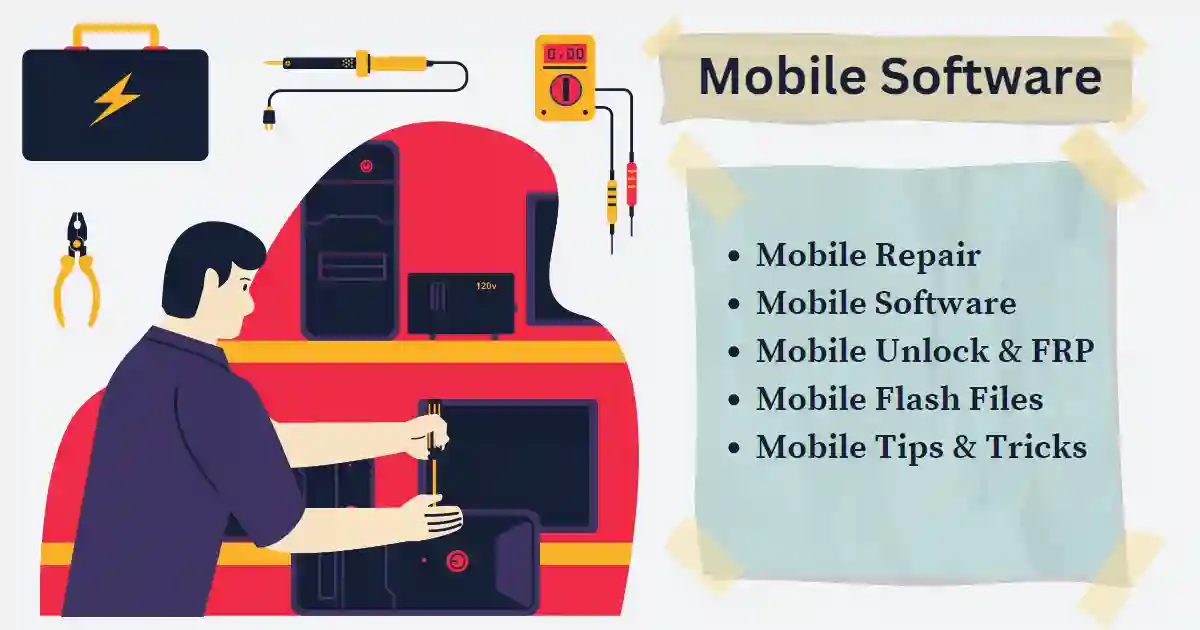
How do I reset my Itel A23 pro?
Before a full flash, just try a hard reset on your mobile phone. Many times, a reset resolves the issue. Follow the steps below for a hard reset or factory reset. important after resetting the phone. Because all of the data on your phone is erased, be cautious and backup first.
- Firstly turn off the Smart Phone by Holding the Power button for a couple of seconds.
- After that Press Volume Up And Down Keys For a few Seconds
- Release all buttons when the boot logo appears
- Then android Recovery Manu comes. Choose Wipe data / Factory Reset using the volume keys and press the Power Button.
- Then Choose Yes and press the Power button for Ok. Choose Reboot System Now Press Power Button for Restart and start.
How do I FRP unlock my Itel A23 pro?
To FRP unlock an Itel A23 pro, the user must first locate their Google account credentials. Once they have that, they must then access their device’s ‘Settings’ page and navigate to the ‘Accounts’ tab. From there, they must select ‘Google’ as the account type and sign in using their Google credentials.
Once signed in, they can then access the “Security’ page and select ‘Factory Reset Protection.’ If you forget your email credentials, then need to unlock your device using a flashing Phone through the official flashing tool.
You can also flash and unlock some Professional tools. Like UMT tool, Miracle tool, cm2 tool, unlock tool, and much more available in the market.
Here I will be given a free tested file link and Process how to flash and unlock. I will show you step by step tutorial on Itel A23 Pro L500c Jio Phone Full Flash. Without Any Error Factory Reset Protection (FRP), Google account verification, Hang on Logo Restart Problem Solve. Proadnv Wait Error. Files are Below
After Download Files How to Flash Itel A23 Pro L5006c Steps Below
” Note: Any antivirus Running Please Stop For Sometimes “
- Download the Package ( Flash File ) and Extract Flash Tool Using Rar Or 7 Zip Extractor.
- Open the recent Software Download Folder and Click on SwdLoder then exit Swdloder.
- Then Again go to SwdLoder Folder and click on SWD_UserRomUpgrade
- Then click on Settings Tab and Choose Flash file (.pac).
- Next, Verify the file Process using the play button.
- After verifying the File Click on the Play Button Tab
- Next Press the Volume Up and Down Button (v + – ) and connect the USB cable then start flashing.
- Wait for some Sometimes For Flash After completing Flash See Massage Pass
How to Flash Itel A23 Pro L5006c :
Conclusion
The above tool and flash file are for testing, if you face any problems, see the video and solve them. The file is solved. Hang on the logo, file error, factory reset, and FRP unlock, all the software issues come in itel A23 Pro L5006c.
If you’re looking for a tested and free flash file. To help you flash your Android phone’s latest version etc. Then the SPD Research Tool is worth checking out. This tool is packed with features and is very easy to use, even for those who are new to flashing or Android devices.
Flashing can kill you Permanently So very carefully and back up all your important data When you Flash.