Ultimate Multi Tool UMT V2 / UMT Pro is a dongle-based Android device repair toolkit that permits flash firmware, unlock pattern Reset Screen Lock Fix IMEI issues, FRP bypass, and repair any issue from all Qualcomm, MTK, SPD, Unisoc CPU-based Android smartphones.
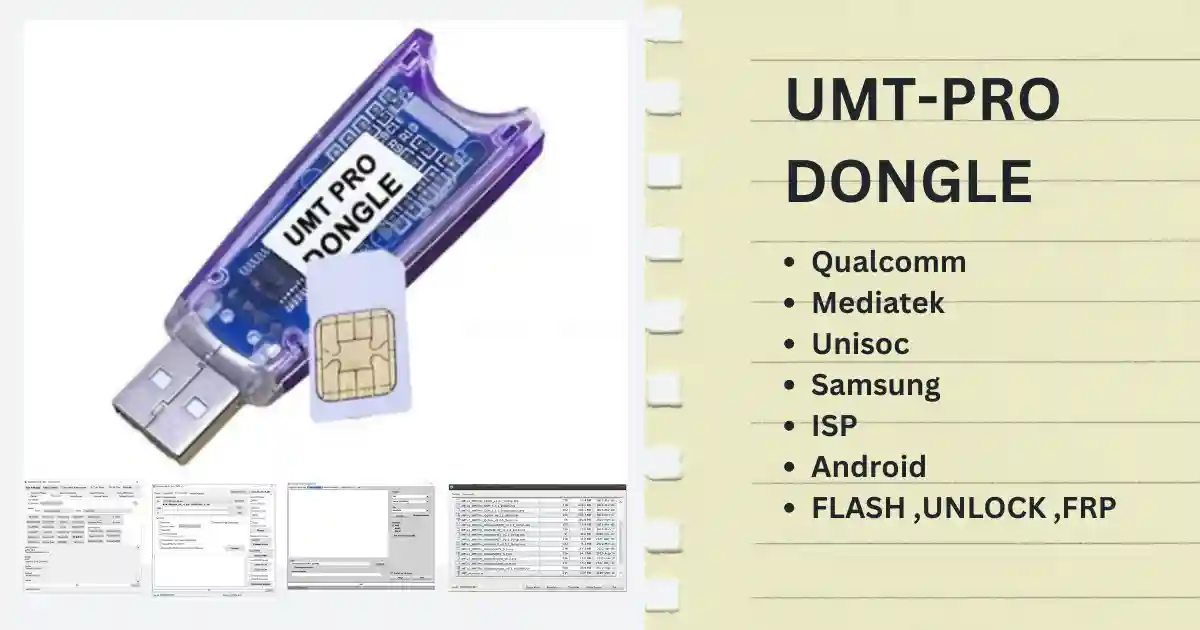
In the following topics, I’ve collected the UMT Ultimate Multi Tools UMTv2 / UMTPro Dongle Newest Setup versions, which include UMT QCfire, UMT MTK, UMTV2, UMT Support Access, UMT FRP, UMT Unisoc Tool, and more. If you’d like to download the most recent versions of UMT products.
The most recent release of the Ultimate multi-tool has numerous new features, and it supports the most recent models from Oppo, Vivo, Xiaomi MTK MT6750 and MTK MT6873, MT6572, and Mt6768, MT6735, and MT6739. MT6765, MT6785, MT6771, MT8127, MT8163, MT8173, and MTK8695-based devices that can flash/unlock and reset.
What is the Ultimate Multi Tool?
Ultimate Multi Tool UMTv2 / UMTPro is a complete tool to repair any Android smartphone in a fast and advanced way. It isn’t just a tool for users to flash the firmware but assists in repairing boot Reset Locks, Read Information format FS and Read Pattern enable Diag and Root Android Reset FRP Repair 9008 Port Flash QRI Disable screens locks, fix IMEI, restore QCN and numerous other.
Features Of Ultimate Multi Tool ( UMT )
- A simple, minimalistic interface is perfect for new and experienced users.
It’s a complete solution for fixing every Android Smartphone. - A simple, minimalistic interface is perfect for new and experienced users.
- You don’t need to be a professional or a professional to train and use the tools.
- It can easily support any Qualcomm/MTK/SPD/Unisoc Chipsets version.
- There is a different version made available to Qualcomm Smart Phone Devices
- A separate version is available for MTK > UMT UltimateMTK
- It can be flashed stock firmware on Qualcomm/MTK MediaTek-powered smartphones and tablets.
- You can disable/remove the password, pattern, and Pin Lock from your Android phone.
- It also works with devices to deactivate this FRP Google Account Verification lock on Android.
UMT Dongle Tool is compatible with Windows XP, Windows 7, Windows 8, Windows 8.1, Windows 10, and Windows 11(32-bit and 64 bits). First, you must connect UMT Support Access to Register your Hardware Dongle and the Ultimate Multi Tool installation version to your PC.
Ultimate Multi Tool Setup Download the Latest Version Setup of all Modules.
When You buy the UMT dongle UMT support team provided can download the most up-to-date update setup file through UMTv2 Support_Access v2.0.zip at no cost.
Follow the link below to download the Umt Dongle latest setup, we will provide you with the direct download link for your files. Ensure that your PC is up to date with all the system necessities for installation and use of the setup file for your computer.
Latest Setup Files Download File Size Last Updated UMTv2 Support Access v2.0.zip 6 MB 01-Jan-2022 UMTv2 UMTPro GSM 5.5.1 Indian.exe 409.5 MB 08-Mar-2021 UMTv2 UMTPro GSM 5.5.1 International.exe 409.5 MB 08-Mar-2021 UMTv2 UMTPro QcFire v8.6 Setup.rar 272.3 MB 01-Feb-2023 UMTv2 UMTPro UltimateMTK 5.1.exe 184.1 MB 24-Aug-2022 UMTv2 UMTPro UltimateMTK2 0.5.zip 31.8 MB 21-Apr-2023 UMTv2 UMTPro Ultimate unisoc installer 0 2.rar 103.3 MB 10-sep-2022 UMTv2 UMTPro UltimateFRP v0.5.1 fixed.exe 173 MB 17-Mar-2021 UMTv2 UMTPro UltimateSams v0.4.exe 57.2 MB 12-May-2022 UMTv2 UMTPro UltimateEMMC v0.4.1 Setup.exe 117.4 MB 08-Mar-2021
How to Install or Setup the Ultimate Multi Tool
Connect the UMTv2 or UMTPro dongle to the USB port on your laptop or computer. After connecting, download the UMTv2 Support Access v2.0.zip File here or on the official site ( Check that you have an Internet connection).
Then extract it and Install your System, go to this path “C:\UMTool\UMTSupport\Drivers” and install Umt Smart card Reader Driver instDrv stdRK200.exe for your 32bit Os & instDrv stdRK200 64bit.exe for a 64bit OS system. When the installation process is complete, go to the desktop and double-click UMT Support Access Icon.
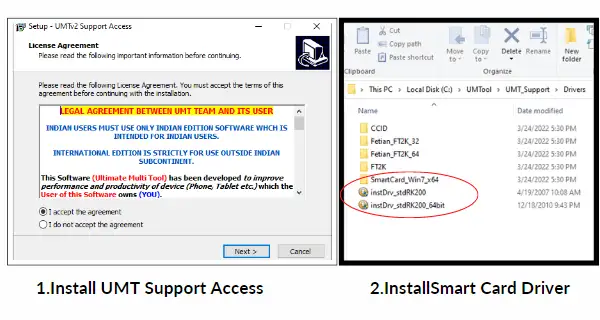
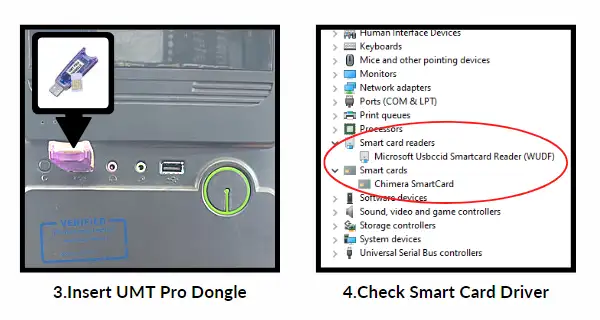
Then you see the main interface of the Ultimate Multi Tool Support Area. Here you can download all Module setup files and the required driver for installation.
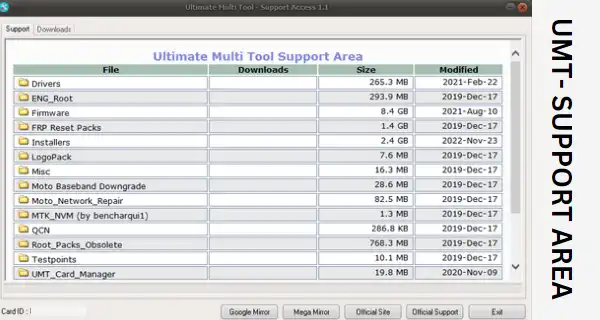
Check out the links below for instructions on how you can download and install the modules UMT GSM tool, UMT QCFire tool, UMTmtk Tool, UMT Uniscoc Tool, etc. It’s a Paid tool you can buy it Best Price from the below Links UMT Pro 1-year activation.
How to Download & Setup UMT Modules with Guide
Download Umt Modules from UMT Support Area 2.0
Download and install UMT GSM Tool
Download and install UMT Qc Fire Tool
Download and install UMT MTK Tool
UMTv2 UMTPro Ultimate MTK2 0.5 Latest Setup Download
Download and install UMT Unisoc Tool
Conclusion
Smartphones are an integral component of our lives. When they fail it is a challenge to repair them. UMT V2 Ultimate Multi Tool UMT V2 or UMT Pro is a groundbreaking tool that will make repairs to Qualcomm Processor, Mediatek, Spreadtrum/UniSoc, and mobile phones a lot easier.
The Ultimate Multi-Tool UMT V2 or UMT Pro, is able to fix and diagnose all types of smartphones that run on CPUs. With this tool, you’ll be able to unlock your phone within minutes. It’s like pattern unlocks. Google Account remove FRP or Hang On Logo, etc.
There is also UMT Pro and the Ultimate Multi Tool UMT V2 or UMT Pro on the net crack version avaliable but lower version ,however I would suggest not using an unofficial cracker tool for unlocking your phone. because the cracked tool could cause damage to your Windows System, or your phone could die permanently Make sure you are with the cracked version. You use Alway Premium Version Or UMTv2 or Ulimate Pro Dongle for Better Experience.