Unlock Tool is a mobile repair tool you can use to unlock and repair Android smartphones. The newest version of this software is now available for download. It provides a wide range of options as well as a quick and simple interface for unlocking their phones. This article provides the visitor with the latest edition of Unlock Tool. as well as its features and the current price for 2024.
What is UnlockTool ?
UnlockTool is a tool for repairing Android and iPhone smartphones. It is made to remove Erase FRP, Factory reset, Flash, unlock Pattern password Pin locks, and Readback DUMP from any Android smartphone in a couple of minutes.
It’s premium software that requires a small sum amount to activate. There are three types of plans available: three months, six months, or 12 months of usage on the Windows computer.
So, if you’re looking for an easy and simple method to unlock any latest Android phone, then buy the Activation and download the latest version. Installed, registered, and active, and follow these steps to enable it on your computer.
Features of Unlock Tool 2024
Basics features Of unlocktool
- Flash and unlock Smart Phone Cpu Like MediaTek, Qualcomm, Spreadtrum, and others
- Remove FRP Lock (Google account bypass), Cloud bypass, and Account bypass.
- Factory reset, pattern, and pin lock removal hang on logo solve,
- Support Bron or EDL Mode, Fastboot Mode, Adb Mode, and Recovery Mode. , Function, and Diag Mode.
- Remove Frp in Universal Mode.
- Support Auth- Bypass without any credit.
- New unlocking method support. Update release faster.
- Improve support of a wide range of Android device
- Faster unlocking Process.
- No Need for any dongle, register and use also change the pc after 3 hours.
- Easy User Interface.
How to download unlocktool Latest Version
Step by Step instructions for downloading Unlock tool
Download Unlock tool’s latest setup from the below link or from the official Unlocktool.net website. Its support is only for Windows.
- File information
- File Size and release : 182.4 MB
- Support Platform: Windows 8.1, windows 10, windows 11 32-bit and 64-bit Systems.
- Credit : Credit goes to Unlock tool.net Team
| Unlock Tool Latest Setup [2024] | Official | File Size | Modified Update |
|---|---|---|---|
| UnlockTool 2024 03 15 0.exe | Download | 182.4 MB | 15.03.2024 |
UnlockTool Latest Version Change Log
SAMSUNG QUALCOMM NEW BIT ADDED MODEL/BRAND
Above Features added New Release Latest Updated. Cheek Official Website
- Erase FRP | Factory Reset | Flash | Readback DUMP….
- Samsung Galaxy A52 (BIT 6) (SM-A525F | SM-A525F/DS)
- Samsung Galaxy A52 5G (BIT 6) (SM-A526B | SM-A526B/DS)
- Samsung Galaxy A72 (BIT 6) (SM-A725F | SM-A725F/DS)
- Samsung Galaxy A73 5G (BIT 6) (SM-A736B | SM-A736B/DS)
- Samsung Galaxy Note10+ (BIT 8) (SM-N975U)
- Samsung Note 20 Ultra 5G (BIT 6) (N986U1)
- Samsung Galaxy Z Flip5 (BIT 1) (SM-F731B | SM-F731B/DS)
- Samsung Galaxy S22+ 5G (BIT 7) (SM-S906E | SM-S906E/DS)
- Samsung Galaxy S22 Ultra 5G (BIT 7) (SM-S908E | SM-S908E/DS)
- Samsung Galaxy S24 Ultra (BIT 1) (SM-S928B | SM-S928B/DS)
How to Setup Installation, Register and buy Activation
- Install the latest version setup from the link above or from the official site on your PC.
- Launch the tool and Install it on your System ( Windows Os 32 bit or 64 Bit )
- New User Click On Register for registration and Existing User Login Tab.
- Go to the Official website ( https://unlocktool.net ) and register an account there or Lunch the program and click on the register Tab.
- Purchase the Activation Credit Unlock tool.net reseller or the below Links
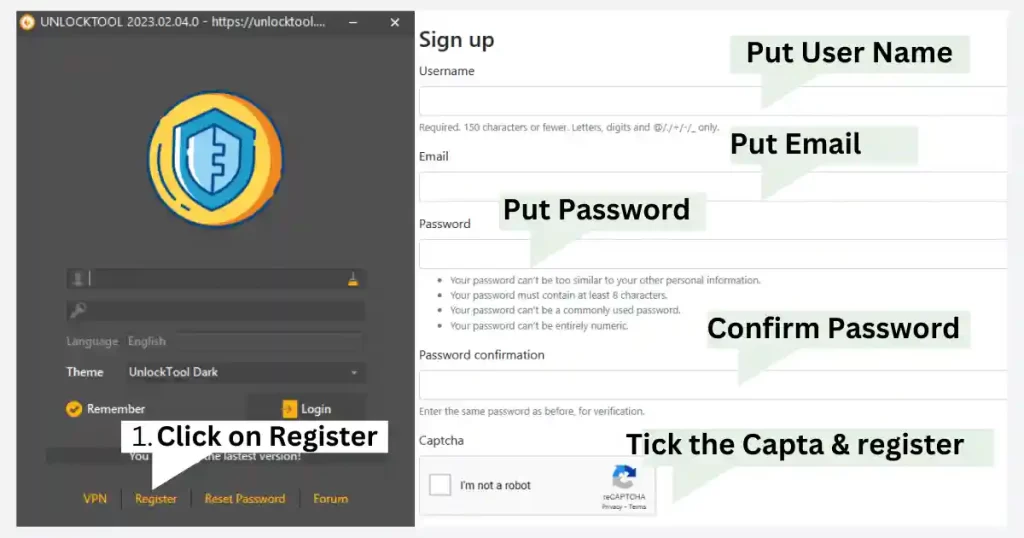
After successfully registering and creating an account for the Unlock Tool software. Then simply buy the activation pack available in 3-month, 6-month, and 12-month packs using your registered email address and user name.
Cheek the current Activation Price 2024 Official Reseller Or Buy Official
Important: Prices may change when you purchase or activate; please double-check before purchasing.
6. Buy the activation pack, then wait for reseller activation and confirm the activation by mail. After that, run the application, enter the login credentials, and press the login tab. Then you see the main interface, Unlock Tool, Now you can use the tool.
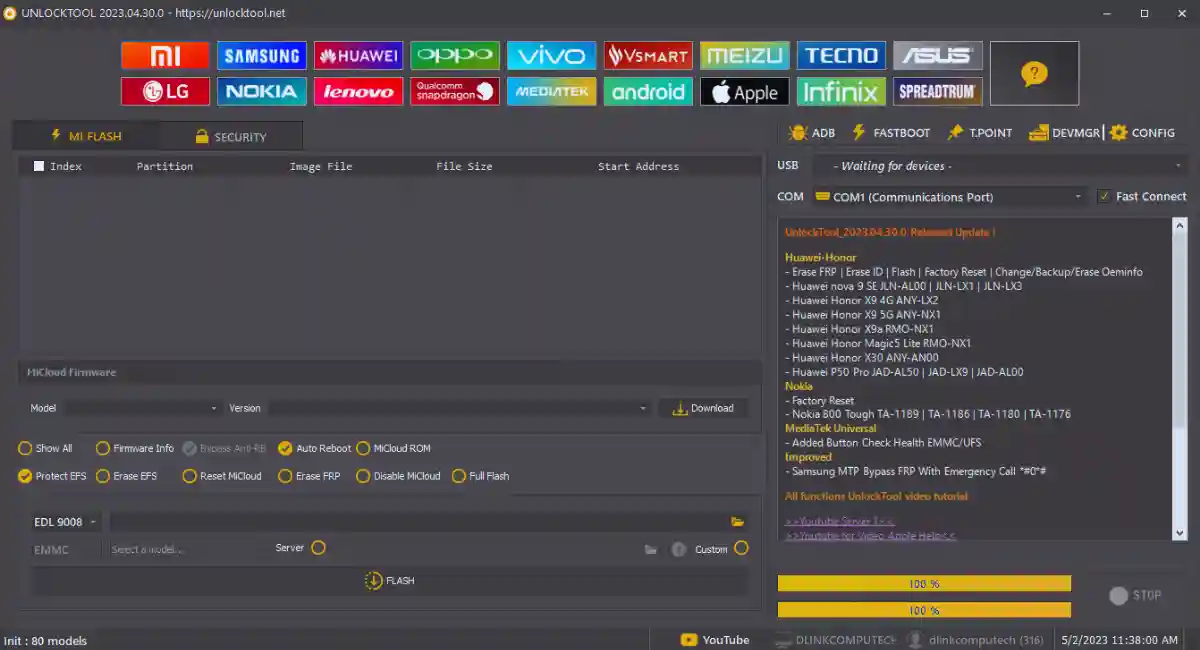
Support Mobile Phones and Unlock Features
- Mi or Xiaomi – Flash
- Firmware or install file info
- Full Flash
- Reset Mi anti-relock or Cloud
- Erase EFS
- Protect EFS
- Solve Hang on Logo on EDL Mode.
- Mi or Xiaomi – Security
- EDL – Flash and unlock quickly on Edl mode
- Brom unlock bootloader
- Brom relock bootloader
- Factory reset
- Earase FRP
- Brom Reset Mi cloud
- Brom reset or disable mi cloud OTA
- Brom Fix Boot Corruption
- Fast Boot- Cheek Model and firmware installed.
- FB Read info
- FB boot custom recovery
- FB Write Custom Recovery
- FB Unlock Bootloader
- FB erase FRP
- Recovery – unlock and factory reset and FRP remove using sideload without back open
- Sideload Function Enabled
- Function
- Server mi cloud cheek
- ADB bypass mi cloud
- ADB enable Diag
- ADB Remove mi cloud root
- ADB disable OTA Update
- ADB Install Firewall
- MTP driver install
- MTP Active Browser
- Diag
- Write IMEI
- Read QCN
- Write QCN
- Meta
- Boot Meta Only
- Backup NVRAM
- Restore NVRAM
- EDL – Flash and unlock quickly on Edl mode
- Samsung -Flash or Security
- Odin Mode- Erase FRP, Factory Reset, Softwarebricks Fix, etc.
- Odin Erase Knox
- Odin Erase Frp
- Odin writes eng efs
- Odin writes eng root
- Odin Software Fix
- Read info
- Odin Factory Reset
- Function – Enter download mode, one-click FRP remove using Adb function
- com plus Adb read info
- Com Factory Reset
- Com Enter Download
- Com Remove FRP 2022
- MTP Install Driver
- MTP FRP bypass
- Adb remove the passcode, remove FRP, set dual Simm, Disable OTA Update
- Brom/EDL Mode- Unlock Frp and Factory reset the Samsung Mediatek CPU model device.
- Brom Erase FRP
- Brom Factory Reset
- Brom Factory Reset plus Frp
- Odin Mode- Erase FRP, Factory Reset, Softwarebricks Fix, etc.
- Oppo, Realme, and Vivo – Flash or Security
- Brod or EDL
- This Brom Mode Unlock bootloader, Relock bootloader, Erase FRP, Factory Reset, Safe Format.
- Function
- FB MTP Install Driver, Active Browser, Active Google Maps, Remove Demo. etc
- Meta
- Read info, Factory reset generic, Factory Reset Emmc, Factory Reset 3 UFS, etc.
- Diag
- Remove Demo
- Remove Demo Preloader
- Remove demo 2 Preloader
- Remove Demo Brom
- Remove Demo Diag
- Remove Demo FB
- Brod or EDL
- Spreadtrum
- Format data
- Earase FRP
- Privacy Password
- Qualcomm Snapdragon
- Using EDL Mode supports all Qualcomm CPU Flash, Format, and Unlock with Auth Server
- Mediatek Cpu
- Mtk Flash
- Safe Format, Format Data, Flash, Auth Bypass
- META
- Factory Reset 1
- Factory Rese EMMC 2
- Factory Reset 3 UFS
- Factory Reset 4 Android 11
- Factory Reset 5 Android 11
- Mtk Universal – Support all Mediatek CPU Flash, Format, and Unlock with Auth Server.
- Generic– Backup NV, Restore NV, Erase NV, Format Data, Erase FRP, Orange MSG, Read RPMB, Write RPMB, Erase RPMB, Prem or unlock BL, Relock BL, Patch DM-Verify, Set boot Slot, Read back, Auth Bypass, Force BROM.
- Special– Oppo RMX Erase ID, Fix Dll, Remove Demo, Fix convert, Oppo Disable OTA, Vivo Change IMEI, Vivo Remove Demo, Vivo Disable OTA, Mi reset cloud, Disable MIcloud, Fix Corruption, Fix Downgrade, Samsung KG, Change OEM, HW Remove ID
- Mtk Flash
- Apple Device
- Function – Check Hardware info
- Passcode – Backup passcode, erase all, Restore backup, and reboot the device.
- Hello Screen – Remove Hello Screen
- Ramdisk – Remove the hello screen and factory reset and unlock
- DFU
- Fix USBdk filter
- Install DFU Drivers
- PwinDFU
- Boot RAMDISK
- Fix Mount
- Passcode or Disable
- Backup Passcode
- Restore Backup
- Restore Backup plus Disable OTA / Erase
- Utilities
- Read Account
- Factory Reset
- Create Icinfo.sisv
- Read h/w info
- Disable OTA/Erase All
- Hidden iCloud
- DFU
- Diag Purple- Change Sn Numer and IMEI when corrupt
- Write – Serial, Wifi, Bluetooth, Ethernet
- Read -Read OS Version
- Also Supported Many more devices Huawei, Lenovo, LG, Techno, Infinix, Nokia, Asus, Meizu, etc.
Conclusion
To clarify, UnlockTool is powerful and simple to use software that enables users to unlock their devices quickly and safely due to its user friendly interface and powerful features.
Unlocktool is currently an excellent option for whatever a professional needs to unlock their customer’s Android device. One of the most recent versions of UnlockTool is now available for download, with a current price of around $49 or Rs. 3800 for 2024. Another amazing Premium unlock tool UMT Dongle
FAQs
What is Unlock Tool?
Unlock Tool is a software or platform that is designed to Flash, FRP unlocks, Pattern Unlock, and Pin Unlock of android and Ios devices. You can work own Pc, or remotely after 3 hours to log in to any pc.
What Is the latest version of Unlock Tool?
The latest versions of UnlockTool are now available on the official website or through the above download Link. Offering Users a quick and safe option to unlock their devices.
What are the features of the latest versions of Unlock Tool?
The current version of UnlockTool has increased support for a larger variety of android devices, a speedier unlocking procedure, an updated user interface, and improved security measures support.
What is the current price of Unlock tool 2024?
The current price of Unlock tool for 2024 is Rs 3800 for Indian Users and Other countries around $50.
What is the benefit of using Unlock Tool?
UnlockTool has various advantages, including an easy-to-use interface, a quick unlocking procedure, compatibility with the latest version of android devices, inexpensive prices, and enhanced security measures.